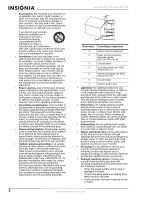Insignia NS-DRVCR User Manual (English) - Page 8
Back panel, Description, Function, Caution - dvd recorder
 |
View all Insignia NS-DRVCR manuals
Add to My Manuals
Save this manual to your list of manuals |
Page 8 highlights
NS-DRVCR DVD Recorder/VCR Item Description Function 17 VIDEO/AUDIO Connect the audio/video output of an external source (such as an audio system, TV, monitor, VCR, or camcorder) to these jacks. Back panel 3 1 2 45 6 7 8 9 10 11 Item Description Function 1 ANT. IN Connect the antenna cable to this jack. 2 S-VIDEO OUT Connect to the S-Video input jack on a TV. 3 COMPONENT/ Connect to the component PROGRESSIVE input jacks on a TV (if SCAN VIDEO available). OUT (Y Pb Pr) 4 AUDIO OUT Connect to the audio input (left/right) jacks (left and right) of a TV, amplifier, or other equipment. 5 AV IN 1 Connect to the video and audio (VIDEO, output jacks on an external AUDIO L and source, such as a VCR or AUDIO R) camcorder, to this jack. 6 OPTICAL Connect to the digital audio (DIGITAL optical jack on an external AUDIO OUT) amplifier, such as a Dolby jack Digital decoder. 7 Cooling fan Keeps the recorder at a safe operating temperature. 8 AC power cord Plug into an AC power outlet. 9 RF. OUT Connect to the RF coaxial input on a TV. 10 COAXIAL Connect the digital audio (DIGITAL coaxial cable from this jack to AUDIO) out an external amplifier, such as a jack Dolby Digital decoder. 11 AV OUT Connect to the video and audio (VIDEO, input jacks (left and right) of a AUDIO L and TV. AUDIO R) Caution Do not touch the inner pins of the jacks on the back panel. Electrostatic discharge may cause permanent damage to the recorder. www.insignia-products.com 7