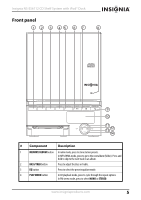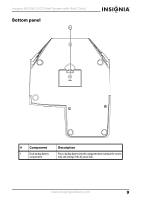Insignia NS-ES6112 User Manual (English) - Page 10
Speakers (back
 |
View all Insignia NS-ES6112 manuals
Add to My Manuals
Save this manual to your list of manuals |
Page 10 highlights
Speakers (back) Insignia NS-ES6112 CD Shelf System with iPod® Dock 1 # Component 1 Left speaker jacks 2 Right speaker jacks 2 Description Connect the speaker to the main shelf system unit using the speaker wire to these jacks. Connect the red wire to the positive (+) jack and the black wire to the negative (-) jack. Connect the speaker to the main shelf system unit using the speaker wire to these jacks. Connect the red wire to the positive (+) jack and the black wire to the negative (-) jack. 10 www.insigniaproducts.com
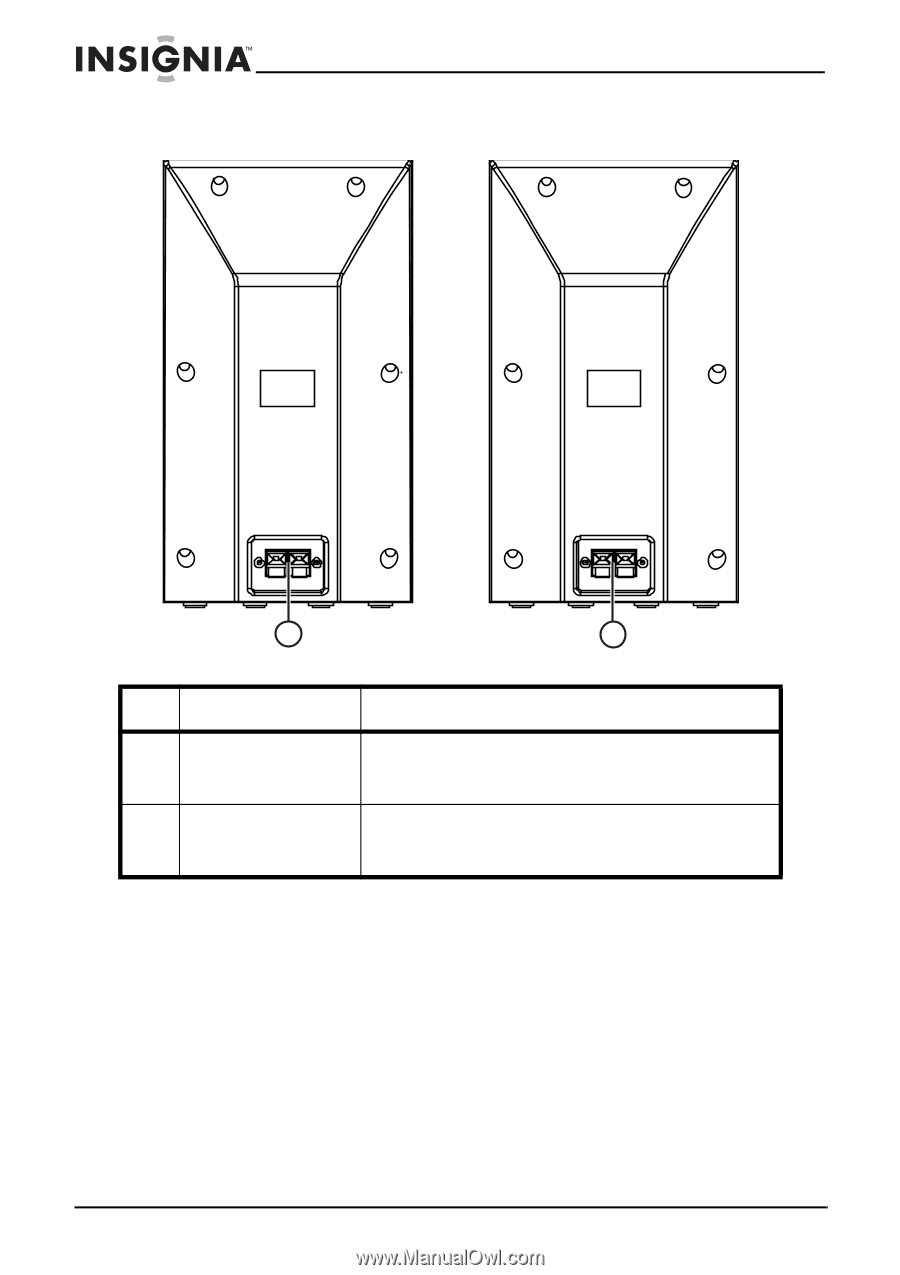
10
Insignia NS-ES6112 CD Shelf System with iPod® Dock
www.insigniaproducts.com
Speakers (back)
#
Component
Description
1
Left speaker jacks
Connect the speaker to the main shelf system unit using the speaker
wire to these jacks. Connect the red wire to the positive (+) jack and
the black wire to the negative (-) jack.
2
Right speaker jacks
Connect the speaker to the main shelf system unit using the speaker
wire to these jacks. Connect the red wire to the positive (+) jack and
the black wire to the negative (-) jack.
1
2