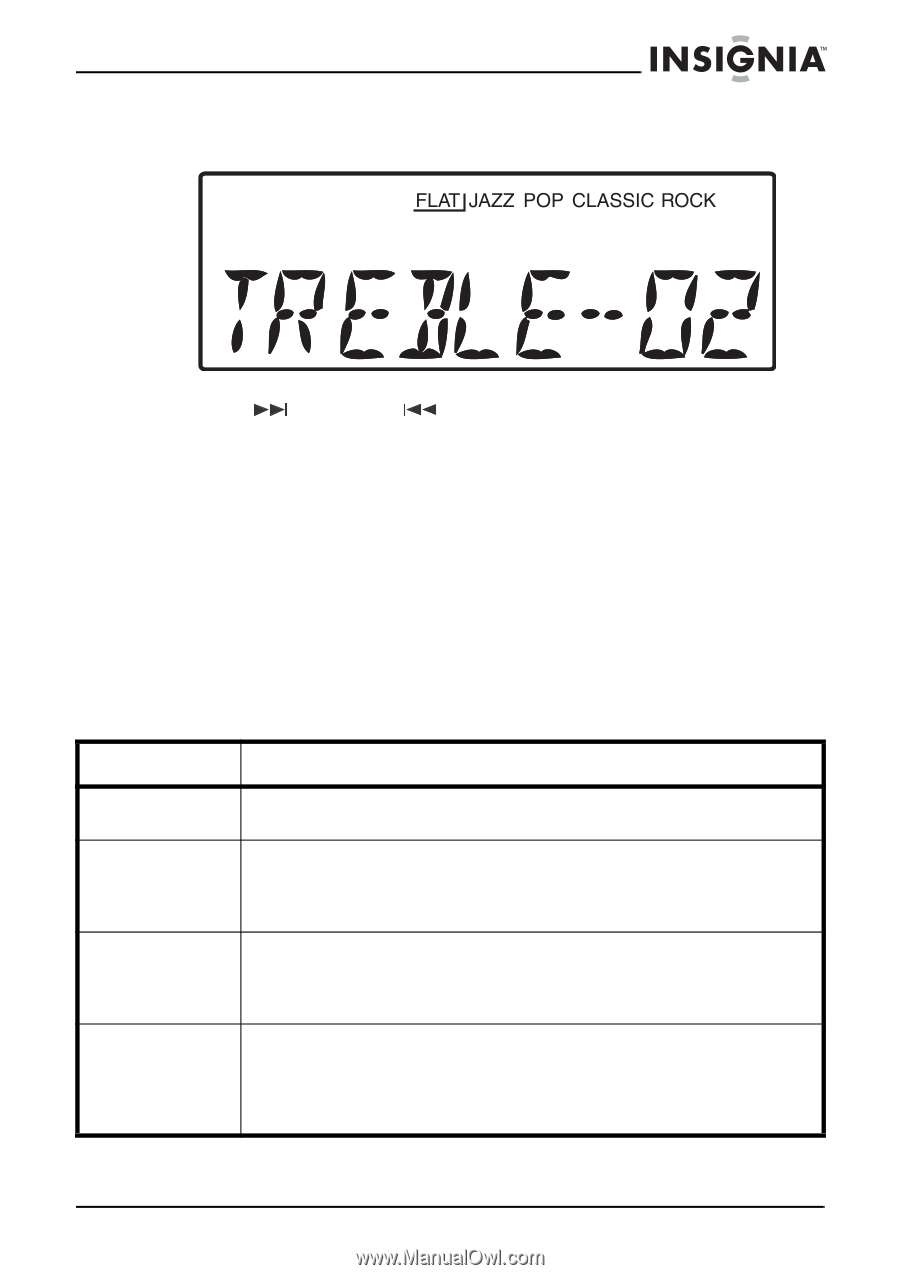Insignia NS-ES6112 User Manual (English) - Page 25
Displaying the time during playback, Troubleshooting
 |
View all Insignia NS-ES6112 manuals
Add to My Manuals
Save this manual to your list of manuals |
Page 25 highlights
Insignia NS-ES6112 CD Shelf System with iPod® Dock 3 Press BASS/TREB again. TREBLE and the current treble setting appear on the LCD. 4 Press /TUNE+ or /TUNE- to adjust the treble. You can choose settings from -14 dB to +14 dB. Displaying the time during playback To display the time during playback: • Press DISPLAY in iPod®, CD, TUNER, or LINE IN mode. The shelf system shows the current time on the LCD until you press DISPLAY again. Troubleshooting Problem Cause/Solution No power The remote control does not work Cannot connect an iPod® Cannot play an iPod® • Make sure that the AC power adapter is fully inserted into the AC power outlet. • The batteries may be dead. Change the batteries. • The remote control is not aimed at the remote control sensor on the shelf system. Aim the remote control directly at the shelf system when you push the buttons. • Make sure that the dock adapter you selected is compatible with your iPod®. • Make sure that the dock adapter is correctly mounted on the shelf system. • Make sure that the iPod® is firmly inserted into the iPod® connector on your shelf system. • Make sure that the iPod® is working. Test it before trying to connect it to the shelf system. • Make sure iPod® mode is selected. www.insigniaproducts.com 25