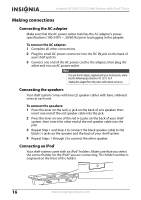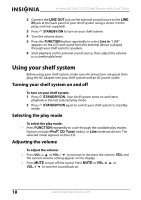Insignia NS-ES6112 User Manual (English) - Page 21
Controlling disc playback, CD OPEN/CLOSE, FUNCTION, PRESET, BAND/TIME SET, MEMORY/ALBUM
 |
View all Insignia NS-ES6112 manuals
Add to My Manuals
Save this manual to your list of manuals |
Page 21 highlights
Insignia NS-ES6112 CD Shelf System with iPod® Dock 2 Slide the CD OPEN/CLOSE switch to open the CD compartment. OPEN appears on the LCD. 3 Insert a CD with the label facing toward the front of your shelf system, then close the door. READ appears on the LCD. 4 Press FUNCTION to select CD. Playback starts automatically. Controlling disc playback To control disc playback: • Press /PRESET on the remote control or the shelf system to start or pause playback. • Press /TUNE+ or /TUNE- to go to the next or previous track, or hold to search forward or reverse. • Press /BAND/TIME SET to stop playback. When playback is resumed, it starts from the beginning of the disc. • (MP3/WMA only) Press and hold MEMORY/ALBUM to skip to the next album and play the first track. • (MP3/WMA only) Press MEMORY/ALBUM to skip forward one track at a time. When you reach the end of an album, your shelf system skips to the first track on the next album. • Press MODE one or more times to select a playback mode. The corresponding icon appears on the LCD. You can select: • One Repeat Play-Repeats the track you are playing • Repeat Album-(MP3/WMA only) Repeats the currently playing album www.insigniaproducts.com 21