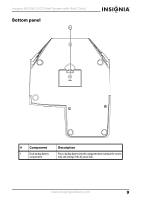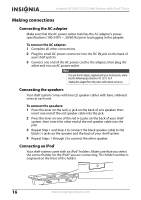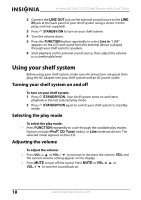Insignia NS-ES6112 User Manual (English) - Page 14
Installing the remote control battery
 |
View all Insignia NS-ES6112 manuals
Add to My Manuals
Save this manual to your list of manuals |
Page 14 highlights
Insignia NS-ES6112 CD Shelf System with iPod® Dock 3 Reinstall and close the battery compartment and return your shelf system to the upright position. Cautions: Follow these precau tions when us ing batteries in this device: • Use only the size and type of batteries specified. • Make sure that you follow the corre ct polarity as indicated in the battery compartment when ins talling batteries. • Reversed batteries may cause damage to the shelf system. • Do not mix different types of batteries together (for example, alkaline, rechargeable, and carbon zinc), or semi-used batteries with fresh ones. • If your shelf system is not to be used for a long period of time, remove the batteries to prevent damage or injury from pos sible battery leakage. • Do not try to recharge ba tteries not intended to be recharged, because they can overheat and rupture. (Follow battery manufacturer's directions.) • Do not throw batteries into a fire. Dispose of used batteries as hazardous was te. Notes • The backup batteries are used to provide backup for your shelf system when AC power adapter is disconnected or there is a power failure. • When the battery indicator appears in the display, you need to replace the batteries. Installing the remote control battery Warning There is a danger of explosion if the battery is not replaced correctly. Replace with the same or equivalent type battery. To install the remote control battery: 1 Turn the remote control over to the back side. 2 Push the release tab to the right and pull the battery tray out of the remote control. 14 www.insigniaproducts.com