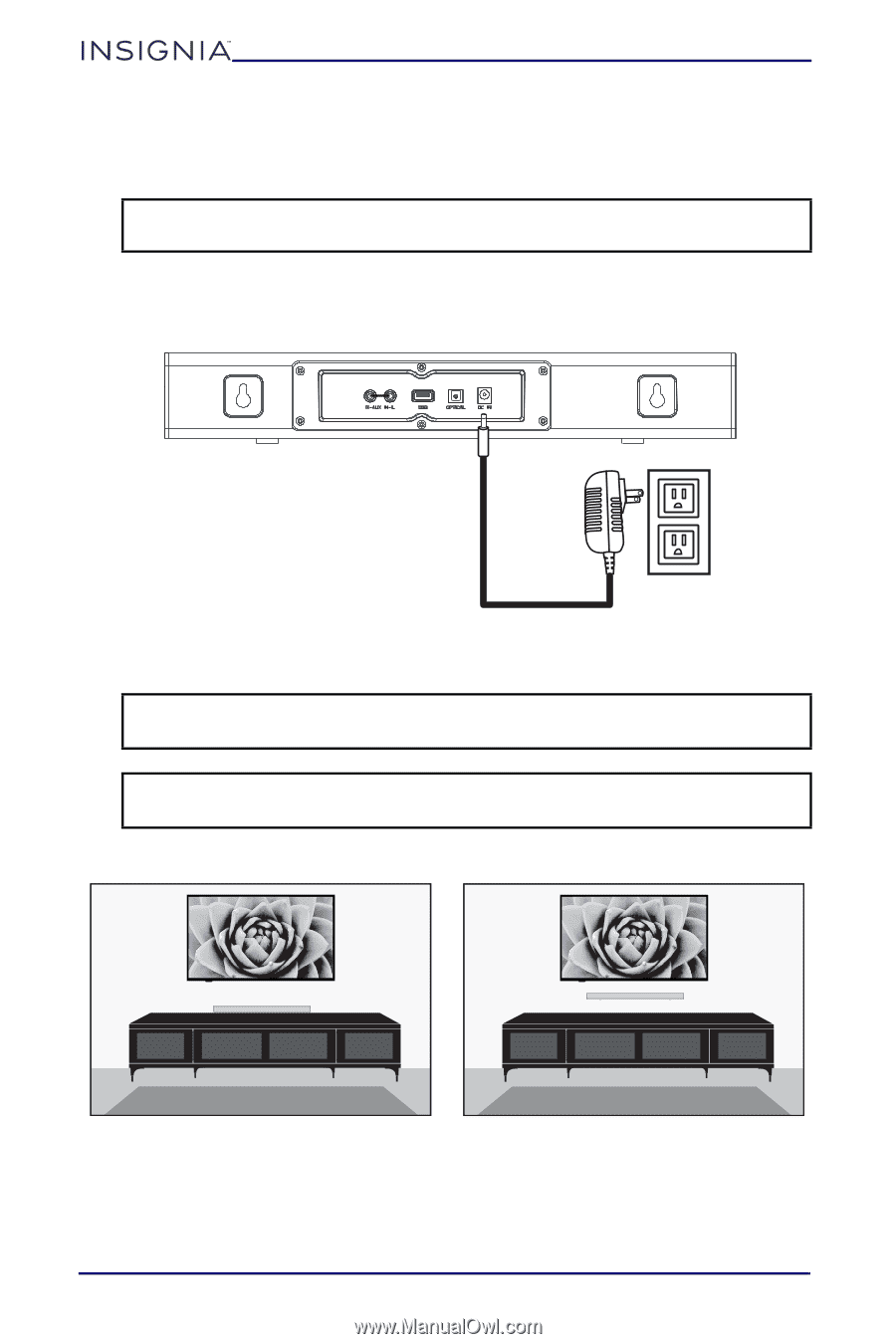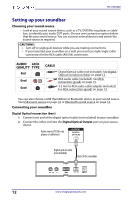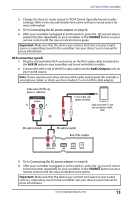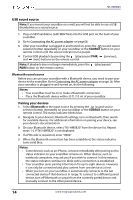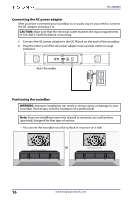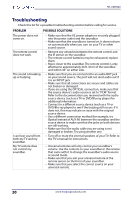Insignia NS-HMSB20 User Guide - Page 16
Connecting the AC power adapter, Positioning the soundbar, CAUTION, WARNING
 |
View all Insignia NS-HMSB20 manuals
Add to My Manuals
Save this manual to your list of manuals |
Page 16 highlights
NS-HMSB20 Connecting the AC power adapter After you have connected your soundbar to an audio source, you need to connect the AC adapter and plug it in. CAUTION: Make sure that the electrical outlet matches the input requirements of 100-240 V, 50/60 Hz before connecting. 1 Connect the AC power adapter to the DC IN jack on the back of the soundbar. 2 Plug the other end of the AC power adapter into a power outlet or surge protector. Back of the soundbar Positioning the soundbar WARNING: Improper installation can result in serious injury or damage to your soundbar. If necessary, seek the assistance of a professional. Note: If you are installing screws into drywall or concrete, use wall anchors (provided) designed for that type of surface. • You can set the soundbar on a flat surface or mount it on a wall. OR 16 www.insigniaproducts.com