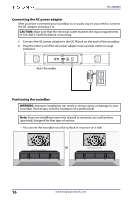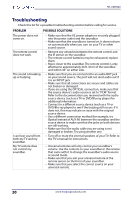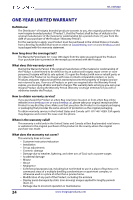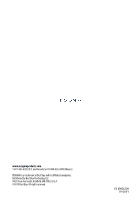Insignia NS-HMSB20 User Guide - Page 21
SOURCE, PROBLEM, POSSIBLE SOLUTIONS, Make sure that the sound source device is outputting
 |
View all Insignia NS-HMSB20 manuals
Add to My Manuals
Save this manual to your list of manuals |
Page 21 highlights
2.0 Channel Mini Soundbar PROBLEM There is no sound or very low sound. There is no sound or low volume in Bluetooth mode. POSSIBLE SOLUTIONS • Make sure that you are connected to an audio OUT jack on your sound source. The port will not send audio out if it is an INPUT jack. • Make sure that the volume level of the soundbar is set to an adequate level. • If you are using Bluetooth, turn up the volume on your Bluetooth device. • If you are using Bluetooth, make sure that your Bluetooth device is not paired with a device other than the soundbar. • Make sure that the volume level is not muted. Press the (mute) button on the remote control again to restore the sound output. • Make sure that the correct audio source is selected. Press the (sound source selector) button on your soundbar or the SOURCE button on your remote control repeatedly to switch to the correct audio source. • Make sure that the power is on and all connections are secure. • Make sure that the volume is turned up on your sound source. • If you are using the OPTICAL connection, make sure that the source device's audio source is set to "PCM" format. Refer to the documentation you received with the audio source device (such as a TV or DVD/Blu-ray player) for additional information. • Make sure that the audio cable you are using is not damaged or broken. Try using another one. • Make sure that the sound source device is outputting sound to the soundbar. • Make sure that your Bluetooth device is turned on, Bluetooth is turned on, and "NS-HMSB20" is selected. • Turn up the volume on your soundbar. • Turn up the volume on your Bluetooth device. • Make sure that your Bluetooth device is not muted. • Make sure that you are playing music from your Bluetooth device. • Make sure that you have selected the Bluetooth source on your soundbar. • Make sure that your soundbar is not paired to another Bluetooth device. • Make sure that your Bluetooth device is not paired to a different Bluetooth speaker or other device. www.insigniaproducts.com 21