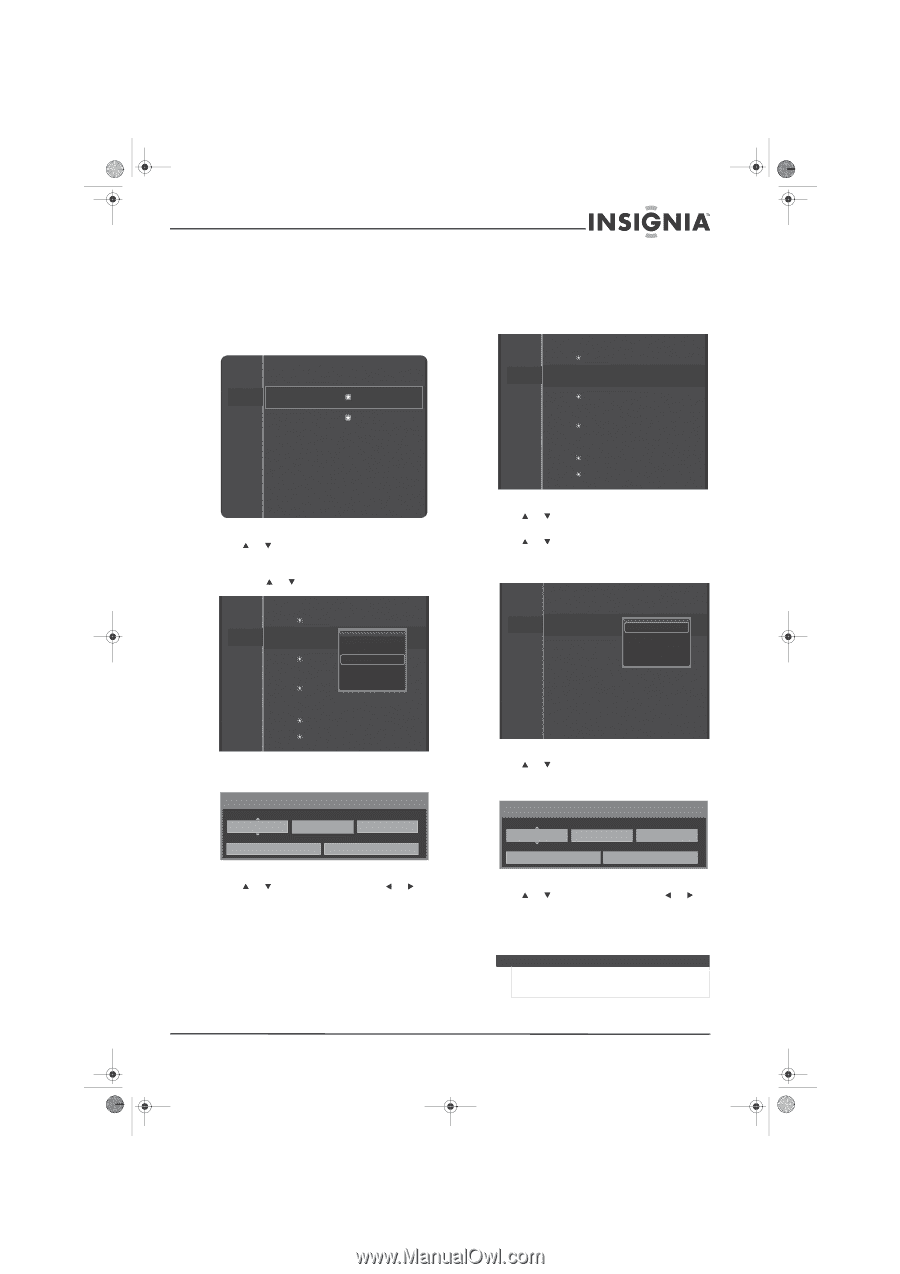Insignia NS-P501Q-10A User Manual (English) - Page 29
Reserving programs, Changing a reservation
 |
UPC - 600603123757
View all Insignia NS-P501Q-10A manuals
Add to My Manuals
Save this manual to your list of manuals |
Page 29 highlights
NS-P42Q-P501Q-P502Q-10A_09-0100_MAN_V1_English.book Page 25 Friday, March 20, 2009 3:11 PM Reserving programs You can reserve (schedule) a program that you want to watch. When the program time arrives, your TV switches to the channel that is broadcasting the program. To reserve a program: 1 Press CH.LIST. The channel list opens. 7 All 11 Added 42 Cable Cable Cable Favorite 57 Cable Reserve Changing a reservation After you reserve a program, you can change the reservation. To change a reservation: 1 Press CH.LIST. The channel list opens. 6 6-1 All 7 Added 7-1 9 Favorite 9-1 Reserve 10 10-1 11-1 Air TV #6 Air TV #7 Air TV #9 Air TV #10 TV #11 2 Press or to highlight a the channel you want reserve, then press ENTER. 3 Press OPTIONS to access the list of options, then press or to highlight Timer Viewing. 6 6-1 All 7 Added 7-1 9 Favorite 9-1 10 Reserve 10-1 11-1 Air TV #6 Air TV #7 Air TV #9 Air TV #10 TV #11 Delete Add to Favorite Timer Viewing Select All Auto Program 4 Press ENTER. The Timer Viewing screen opens. Timer Viewing Antenna Air Date 01-01-2009 Channel 19 Repeat once Start Time 10:09 am 5 Press or to change an item. Press or to move from item to item. 6 Press RETURN to return to the previous menu or EXIT to close the menu. 2 Press or to highlight Reserve, then press ENTER. The list of reserved programs appears. 3 Press or to highlight the reservation you want to change, then press ENTER. 4 Press OPTIONS to open the list of options. Favorite 9/20/2009 Reserve 5:02 pm 3 Change Info Cancel Schedules Information Select All 5 Press or to highlight Change Info, then press ENTER. The Timer Viewing screen opens and displays the revered program information. Timer Viewing Antenna Air Date 01-01-2009 Channel 19 Repeat once Start Time 10:09 am 6 Press or to change an item. Press or to move from item to item. 7 After you make your changes, press RETURN to return to the previous menu or EXIT to close the menu. Note If you want to delete a reserved program, repeat Steps 1 through 6 and select Cancel Schedules in Step 6. www.insigniaproducts.com 25