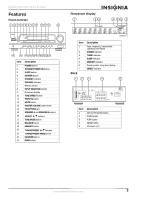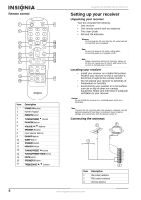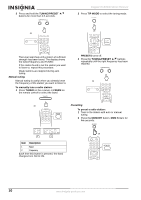Insignia NS-R2000 User Manual (English) - Page 10
Adjusting the tone, SPEAKER A, MASTER VOLUME, VOLUME, To adjust the tone, TONE MODE
 |
UPC - 600603110795
View all Insignia NS-R2000 manuals
Add to My Manuals
Save this manual to your list of manuals |
Page 10 highlights
3 To hear sound from the speakers, press the SPEAKER A or SPEAKER B button to turn the corresponding speakers on. The corresponding SPEAKER indicator lights up and sound can be heard from the speakers. Insignia NS-R2000 Stereo Receiver 6 Turn the MASTER VOLUME dial or press the VOLUME / buttons to adjust the sound level. OR OR -ORTo heard sound from headphones, press the SPEAKER A or SPEAKER B button to turn the corresponding speakers off. The corresponding SPEAKER indicator goes off and sound can be heard from the headphones. 4 Press an Input Selector button to select the input source. OR -ORPress the MUTE button to turn the sound off. MUTE flickers on the display. Press the MUTE button again to turn the sound back on. OR Note Each time the tuner or the FM/AM button is pressed, the band changes as follows: • FM • AM 5 Run the component for playback. Adjusting the tone To adjust the tone: 1 Press the TONE MODE button to enter the tone mode. The tone mode is displayed for several seconds. Note Each time the TONE MODE button is pressed, the corresponding tone mode is selected and shown for three seconds as follows: • BASS • TRBL Note Each time the ton direct function is activated, the tone mode cannot be entered and TON DIR flickers for two seconds. 8 www.insignia-products.com