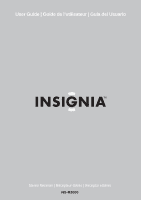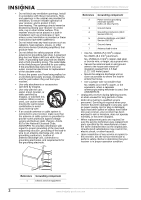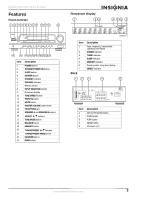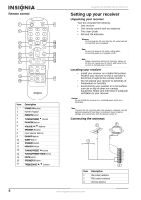Insignia NS-R2000 User Manual (English) - Page 6
Remote control, Setting up your receiver, Connecting the antennas - remote code
 |
UPC - 600603110795
View all Insignia NS-R2000 manuals
Add to My Manuals
Save this manual to your list of manuals |
Page 6 highlights
Remote control 1 11 2 3 12 4 13 5 14 6 15 7 16 8 9 17 10 Item 1 2 3 4 5 6 7 8 9 10 11 12 13 14 15 16 17 Description POWER ON button Numeric keypad PRESETS button TUNING/PRESET button FM MODE button VOLUME / buttons SPEAKER A button Input selector buttons DIMMER button SLEEP button STANDBY button MEMORY button TUNING/PRESET button TUNING/PRESET MODE button MUTE button SPEAKER B button TREBLE/BASE / buttons Insignia NS-R2000 Stereo Receiver Setting up your receiver Unpacking your receiver Your box includes the following: • One receiver • One remote control with two batteries • This User Guide • AM and FM antennas Warning Do not plug the AC cord into the AC outlet until all connections are completed. Note Be sure to observe the color coding when connecting audio and speaker cords. Note Make connections firmly and correctly. Failure to do this can cause loss of sound, add noise to the sound, or damage your receiver. Locating your receiver • Install your receiver on a stable flat surface. Position your receiver so that it can have a direct line of sight to the remote control. • Do not expose your receiver to extremes of temperature or humidity. • Avoid placing your receiver on a hot surface such as on top of other hot running equipment. Make sure that there is adequate ventilation to your receiver. Caution Do not install this receiver in a confined space such as a bookcase. Note Connect the AC cord only after the speakers, antenna, and all optional equipment have been connected. Never make or change any connections with the power turned on. Connecting the antennas 2 3 1 4 Item 1 2 3 Description FM (indoor) antenna FM (outdoor) antenna AM loop antenna 4 www.insignia-products.com