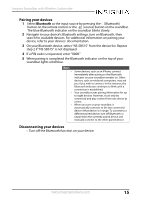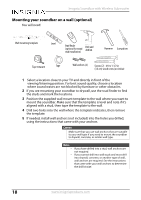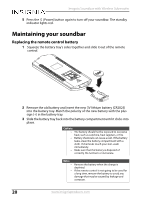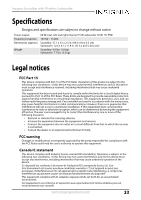Insignia NS-SB515 User Manual English - Page 19
Using your soundbar, Listening to your soundbar
 |
View all Insignia NS-SB515 manuals
Add to My Manuals
Save this manual to your list of manuals |
Page 19 highlights
Insignia Soundbar with Wireless Subwoofer 6 Secure two screws (not included) to the wall or wall anchors (if required). The screws must protrude from the wall by about 1/4" (6.35 mm). Use a #10 wood screw (or similar), 1 1/2" (3.8 cm) in length. The screw width must be about 3/16" (4.76 mm) and the screw head must be approximately 1/3" to 3/8" (7.6 to 9.5 cm). 22.2" (56.5 cm) Approx. 1/4" (6.8 mm) Wall 7 Align the speaker hanging brackets with the screws, then hang the soundbar on the screws. Warning Improper installation can result in serious injury or damage to your soundbar. If necessary, seek the assistance of a professional. Using your soundbar This system lets you to access three different sound sources (Source 1 Optical, Source 2 - RCA, and - Bluetooth). Listening to your soundbar 1 Press the (Power) button to turn on your soundbar. The power indicator turns blue (Bluetooth source) or green (RCA/Optical source). 2 Turn on the audio source device connected to your soundbar and begin playback. 3 Press the button on the soundbar repeatedly to select the audio source or press the selected source button on the remote control. Note If you use the OPTICAL connection, you must change your device's audio output setting to "PCM" format. Refer to the manual you received with the output device for additional information. 4 Adjust the volume on your soundbar or the audio component to a comfortable level. Warning Continuous use of high volume sound may permanently damage your hearing. www.insigniaproducts.com 19