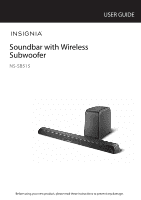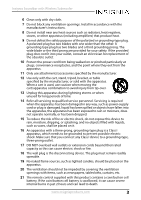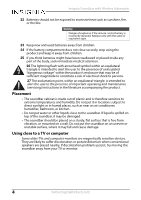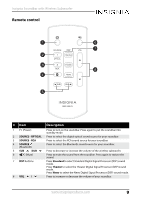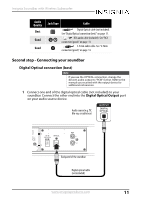Insignia NS-SB515 User Manual English - Page 6
Features, Side view - soundbar
 |
View all Insignia NS-SB515 manuals
Add to My Manuals
Save this manual to your list of manuals |
Page 6 highlights
Features Side view Insignia Soundbar with Wireless Subwoofer # Item Description 1 +/- Press to increase or decrease the volume. 2 (source) Press repeatedly to cycle through the available sound sources: button • Source 1 - Optical • Source 2 - RCA • Bluetooth 3 (Power) Press to turn on the soundbar. Press again to put the soundbar into standby button mode. 6 www.insigniaproducts.com

6
Insignia Soundbar with Wireless Subwoofer
www.insigniaproducts.com
Features
Side view
#
Item
Description
1
+/–
Press to increase or decrease the volume.
2
(source)
button
Press repeatedly to cycle through the available sound sources:
•
Source 1 - Optical
•
Source 2 - RCA
•
Bluetooth
3
(Power)
button
Press to turn on the soundbar. Press again to put the soundbar into standby
mode.