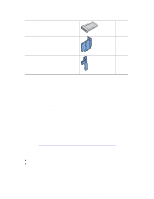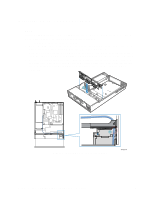Intel A2400SATAKIT Installation Guide - Page 11
Intel® Server Chassis SR2400 SATA or SCSI Backpl, Follow Steps in Quick Start User’s Guide
 |
View all Intel A2400SATAKIT manuals
Add to My Manuals
Save this manual to your list of manuals |
Page 11 highlights
Intel® Server Chassis SR2400 SATA or SCSI Backplane Installation Follow Steps in Quick Start User's Guide Remove the CD-ROM tray if it is installed in the chassis and follow the instructions in the Intel® Server Chassis SR2400 Quick Start User's Guide that came with your server chassis. The Quick Start User's Guide will direct you to this guide at the appropriate point during the integration process. Release Control Panel Release lever (see letter "A" in the following figure) and move Control Panel forward about ½ inch (1 cm). A TP00531 Figure 1. Releasing Control Panel Intel® Server Chassis SR2400 SATA or SCSI Backplane Installation 5
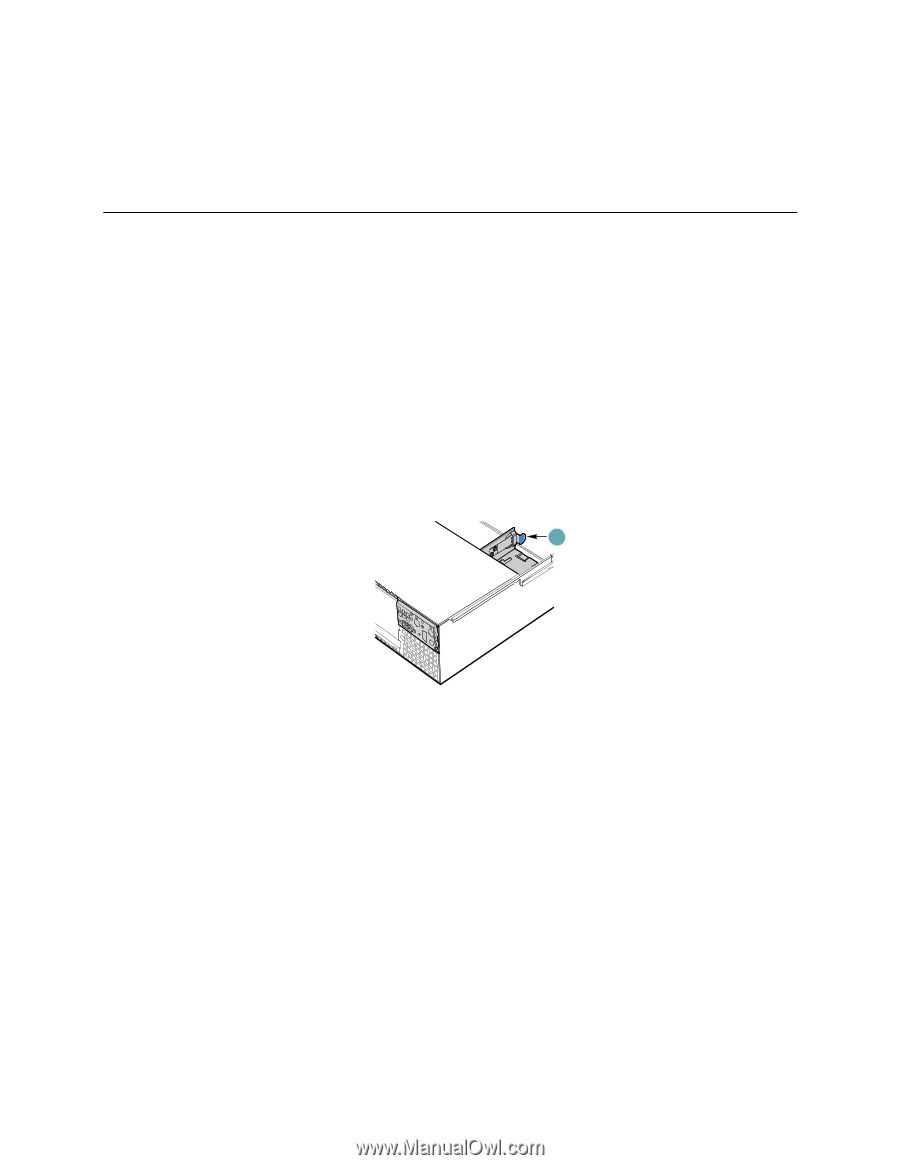
Intel® Server Chassis SR2400 SATA or SCSI Backplane Installation
5
Intel® Server Chassis SR2400 SATA or SCSI
Backplane Installation
Follow Steps in Quick Start User’s Guide
Remove the CD-ROM tray if it is installed in the chassis and follow the instructions in the Intel®
Server Chassis SR2400 Quick Start User’s Guide that came with your server chassis. The Quick
Start User’s Guide will direct you to this guide at the appropriate point during the integration
process.
Release Control Panel
Release lever (see letter “A” in the following figure) and move Control Panel forward about ½ inch
(1 cm).
A
TP00531
Figure 1.
Releasing Control Panel