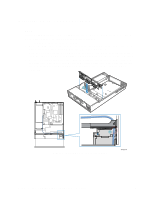Intel A2400SATAKIT Installation Guide - Page 16
Connect Flex Cable, 50-pin Front Panel Cable, and Backplane Power Cable,
 |
View all Intel A2400SATAKIT manuals
Add to My Manuals
Save this manual to your list of manuals |
Page 16 highlights
Connect Flex Cable, 50-pin Front Panel Cable, and Backplane Power Cable 1. Attach the flex cable from the backplane to the server board as shown by letter "A" in the figure below. Each cable end is labeled "backplane" or "server board" for proper installation. 2. Attach the 2x3 power cable from the power supply to the backplane as shown by letter "B" in the figure. 3. Connect the 50-pin front panel cable to the backplane as shown by letter "C" in the figure. Figure 7. Connecting Flex Cable, 50-pin Front Panel Cable, and Backplane Power Cable 10 Intel® Server Chassis SR2400 SCSI and SATA Backplane Installation Instructions

10
Intel® Server Chassis SR2400
SCSI and SATA Backplane Installation Instructions
Connect Flex Cable, 50-pin Front Panel Cable, and
Backplane Power Cable
1.
Attach the flex cable from the backplane to the server board as shown by letter “A” in the
figure below. Each cable end is labeled “backplane” or “server board” for proper installation.
2.
Attach the 2x3 power cable from the power supply to the backplane as shown by letter “B” in
the figure.
3.
Connect the 50-pin front panel cable to the backplane as shown by letter “C” in the figure.
Figure 7.
Connecting Flex Cable, 50-pin Front Panel Cable, and Backplane Power Cable