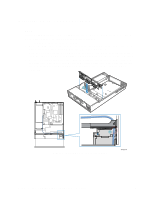Intel A2400SATAKIT Installation Guide - Page 18
Install Fan Module
 |
View all Intel A2400SATAKIT manuals
Add to My Manuals
Save this manual to your list of manuals |
Page 18 highlights
Install Fan Module ✏ NOTE The fan module is secured to the chassis by matching slots and standoffs. Make sure module engages in the chassis standoffs. 1. Place the fan module over the chassis standoffs and slide the module to the right until the blue tab clicks into place. See letter "A" in the figure below. 2. Connect one end of the folded ribbon cable to fan module if not already connected. See letter "B" in the figure below. 3. Connect other end of the ribbon cable to the server board. See letter "C" in the figure. B C A Figure 9. Installing Fan Module TP01081 12 Intel® Server Chassis SR2400 SCSI and SATA Backplane Installation Instructions

12
Intel® Server Chassis SR2400
SCSI and SATA Backplane Installation Instructions
Install Fan Module
NOTE
The fan module is secured to the chassis by matching slots and standoffs.
Make sure module engages in the chassis standoffs.
1.
Place the fan module over the chassis standoffs and slide the module to the right until the blue
tab clicks into place. See letter “A” in the figure below.
2.
Connect one end of the folded ribbon cable to fan module if not already connected. See letter
“B” in the figure below.
3.
Connect other end of the ribbon cable to the server board. See letter “C” in the figure.
TP01081
A
B
C
Figure 9.
Installing Fan Module