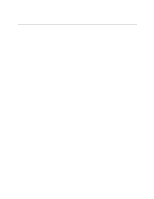AN430TX Motherboard Technical Product Specification
iv
1.14 Reliability
....................................................................................................................
43
1.15 Environmental
............................................................................................................
44
1.16
Power Consumption
...................................................................................................
44
1.16.1
Power Supply Considerations
......................................................................
45
1.17
Regulatory Compliance
..............................................................................................
45
1.17.1
Safety
..........................................................................................................
45
1.17.2
EMI
..............................................................................................................
46
1.17.3
Product Certification Markings
.....................................................................
46
2
Motherboard Resources
2.1
Memory Map
..............................................................................................................
47
2.2
DMA Channels
...........................................................................................................
47
2.3
I/O Map
......................................................................................................................
48
2.4
PCI Configuration Space Map
....................................................................................
50
2.5
Interrupts
....................................................................................................................
50
2.6
PCI Interrupt Routing Map
.........................................................................................
51
3
BIOS and Setup Program
3.1
Introduction
................................................................................................................
53
3.1.1
BIOS Flash Memory Organization
...............................................................
53
3.1.2
BIOS Upgrades
...........................................................................................
54
3.1.3
Plug and Play: PCI Auto-configuration
........................................................
54
3.1.4
PCI IDE Support
..........................................................................................
54
3.1.5
ISA Plug and Play
........................................................................................
55
3.1.6
ISA Legacy Devices
.....................................................................................
55
3.1.7
Desktop Management Interface
...................................................................
55
3.1.8
Advanced Power Management
....................................................................
56
3.1.9
Language Support
.......................................................................................
56
3.1.10
Boot Options
................................................................................................
57
3.1.11
OEM Logo or Scan Area
..............................................................................
57
3.1.12
USB Support
................................................................................................
57
3.1.13
BIOS Setup Access Jumper
........................................................................
57
3.1.14
Recovering BIOS Data
................................................................................
58
3.2
BIOS Setup Program
.................................................................................................
58
3.2.1
Overview of the Setup Menu Screens
.........................................................
58
3.2.2
Main Menu
...................................................................................................
59
3.2.3
Primary/Secondary IDE Master/Slave Configuration Submenus
.................
61
3.2.4
Advanced Menu
...........................................................................................
63
3.2.5
Security Menu
..............................................................................................
67
3.2.6
Power Menu
................................................................................................
68
3.2.7
Boot Menu
...................................................................................................
68
3.2.8
Exit Menu
.....................................................................................................
70
4
Error Messages
4.1
BIOS Error Messages
................................................................................................
71
4.2
Port 80h POST Codes
...............................................................................................
72