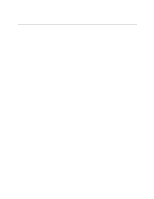Intel AN430TX Product Specification - Page 6
Recommendations for Configuring an ATAPI Device, Overview of the Setup Menu Screens - bios
 |
View all Intel AN430TX manuals
Add to My Manuals
Save this manual to your list of manuals |
Page 6 highlights
AN430TX Motherboard Technical Product Specification 35. DMA Channels ...47 36. I/O Map ...48 37. PCI Configuration Space Map 50 38. Interrupts...50 39. PCI Interrupt Routing Map 51 40. Flash Memory Organization 53 41. Recommendations for Configuring an ATAPI Device 55 42. Overview of the Setup Menu Screens 59 43. BIOS Error Messages 71 44. Port 80h Codes ...73 45. Compliance with Specifications 79 vi

AN430TX Motherboard Technical Product Specification
vi
35.
DMA Channels
...........................................................................................................
47
36.
I/O Map
......................................................................................................................
48
37.
PCI Configuration Space Map
....................................................................................
50
38.
Interrupts
....................................................................................................................
50
39.
PCI Interrupt Routing Map
.........................................................................................
51
40.
Flash Memory Organization
.......................................................................................
53
41.
Recommendations for Configuring an ATAPI Device
.................................................
55
42.
Overview of the Setup Menu Screens
........................................................................
59
43.
BIOS Error Messages
................................................................................................
71
44.
Port 80h Codes
..........................................................................................................
73
45.
Compliance with Specifications
..................................................................................
79