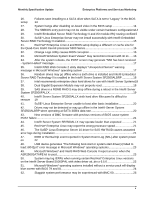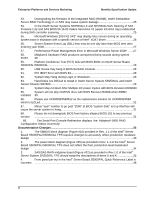Intel BB5000XALR Specification Update - Page 8
Summary Tables of Changes
 |
View all Intel BB5000XALR manuals
Add to My Manuals
Save this manual to your list of manuals |
Page 8 highlights
Enterprise Platforms and Services Marketing Monthly Specification Update Summary Tables of Changes The following tables provide an overview of known errata and known document changes that apply to the specified Intel Server Products. The tables use the following notations: Doc Intel intends to update the appropriate documentation in a future revision. Fix Intel intends to correct this erratum. Fixed This erratum was corrected. No Fix There are no plans to correct this erratum. Shaded This item is new or was modified from the previous specification update. Table 1. Errata Summary No. Plans Description of Errata 1. Doc IPMI over serial direct connect not supported. 2. Fix Serial over LAN and IPMI over LAN connections may terminate unexpectedly under certain conditions. 3. Fix Intermittent beep code 1-5-2-1 when booting with two processors. 4. Doc Power supply population errors may not appear in the SEL. 5. Fix Fan 5 may report a reading of 0 RPM after the BMC is updated. 6. Fixed The BMC may not respond to the IPMI command, Send Message sent via LAN. 7. Fixed Fans may take a long time to slow down after fan boosting. 8. Fixed System requires ~35 seconds after AC is power applied before the power button responds. 9. Fix SEL events for Hot-swap Controller (HSC) may appear after a DC cycle 10. Fixed Fans may run faster than expected after exiting BIOS setup. 11. Fixed System fault LED may report incorrect status for some events. 12. Fixed Fan removal does not generate a SEL event. 13. Fix Power supply redundancy state is misleading when only one power supply is installed. 14. Fix Hot-swap Controller (HSC) and Local Control Panel (LCP) updates may take a long time 15. Fixed Console Redirection Baud Rate Setting auto changing to 19.2K with Serial Over LAN (SOL) active. 16. Fixed Serial Over LAN (SOL) unable to redirect DOS output. 17. No Fix Password on boot not supported. 18. Fixed Intel® Embedded Server RAID Technology II option is not enabled in the initial BIOS release. 19. Fixed HSC and BMC versions intermittently not seen in BIOS setup 20. Fixed Intel® Server Boards S5000PAL/S5000XAL and Intel® Server System SR1500AL show a "Changes in Hardware or Drivers Detected" error message during WHQL ACPI stress testing. 21. Fixed POST LEDs do not turn off after operating system loads. 22. Fixed Checkup7.exe (microcode update utility) is not storing microcode in BIOS. 23. Fixed Intel® RAID Controller SRCSAS144E causes systems to reset multiple times before completing POST. 24. Fixed Change Logo Utility does not save modified BIOS capsule files with correct extension. 25. Fixed PS/2 keyboards and mice may stop functioning after Red Hat* Enterprise Linux is installed. 26. Fixed Failures seen installing to a SATA drive when SATA is set to "Legacy" in BIOS setup. 2