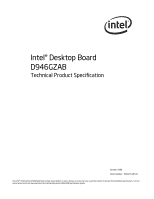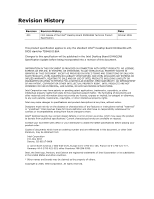Intel Desktop Board D946GZAB Technical Product Specification
vi
2.6
PCI Interrupt Routing Map
................................................................
45
2.7
Connectors and Headers
...................................................................
46
2.7.1
Back Panel Connectors
..........................................................
47
2.7.2
Component-side Connectors and Headers
................................
48
2.8
Jumper Block
..................................................................................
56
2.9
Mechanical Considerations
................................................................
57
2.9.1
Form Factor
.........................................................................
57
2.9.2
I/O Shield
...........................................................................
58
2.10
Electrical Considerations
...................................................................
59
2.10.1
DC Loading
..........................................................................
59
2.10.2
Fan Header Current Capability
................................................
59
2.10.3
Add-in Board Considerations
..................................................
60
2.10.4
Power Supply Considerations
.................................................
60
2.11
Thermal Considerations
....................................................................
61
2.12
Reliability
.......................................................................................
63
2.13
Environmental
................................................................................
63
3
Overview of BIOS Features
3.1
Introduction
...................................................................................
65
3.2
BIOS Flash Memory Organization
.......................................................
66
3.3
Resource Configuration
....................................................................
66
3.3.1
PCI Autoconfiguration
...........................................................
66
3.3.2
PCI IDE Support
...................................................................
67
3.4
System Management BIOS (SMBIOS)
.................................................
67
3.5
Legacy USB Support
........................................................................
68
3.6
BIOS Updates
.................................................................................
68
3.6.1
Language Support
................................................................
69
3.6.2
Custom Splash Screen
..........................................................
69
3.7
BIOS Recovery
................................................................................
69
3.8
Boot Options
...................................................................................
70
3.8.1
CD-ROM Boot
......................................................................
70
3.8.2
Network Boot
.......................................................................
70
3.8.3
Booting Without Attached Devices
...........................................
70
3.8.4
Changing the Default Boot Device During POST
........................
70
3.9
Adjusting Boot Speed
.......................................................................
71
3.9.1
Peripheral Selection and Configuration
.....................................
71
3.9.2
BIOS Boot Optimizations
.......................................................
71
3.10
BIOS Security Features
....................................................................
72
4
Error Messages and Beep Codes
4.1
Speaker
.........................................................................................
73
4.2
BIOS Beep Codes
............................................................................
73
4.3
BIOS Error Messages
.......................................................................
73
4.4
Port 80h POST Codes
.......................................................................
74