Intel BOXD865GLCL Product Specification - Page 97
Overview of BIOS Features
 |
UPC - 735858159869
View all Intel BOXD865GLCL manuals
Add to My Manuals
Save this manual to your list of manuals |
Page 97 highlights
3 Overview of BIOS Features What This Chapter Contains 3.1 Introduction...97 3.2 BIOS Flash Memory Organization 97 3.3 Resource Configuration 98 3.4 System Management BIOS (SMBIOS 99 3.5 Legacy USB Support 99 3.6 BIOS Updates ...100 3.7 Recovering BIOS Data 101 3.8 Boot Options...102 3.9 Fast Booting Systems with Intel® Rapid BIOS Boot 103 3.10 BIOS Security Features 104 3.1 Introduction The Desktop Boards D865GBF and D865GLC use an Intel/AMI BIOS that is stored in the Firmware Hub (FWH) and can be updated using a disk-based program. The FWH contains the BIOS Setup program, POST, the PCI auto-configuration utility, and Plug and Play support. The BIOS displays a message during POST identifying the type of BIOS and a revision code. The initial production BIOSs are identified as BF86510A.86A. When the BIOS Setup configuration jumper is set to configure mode and the computer is poweredup, the BIOS compares the CPU version and the microcode version in the BIOS and reports if the two match. For information about The Desktop Boards' compliance level with Plug and Play Refer to Section 1.5, page 18 3.2 BIOS Flash Memory Organization The Firmware Hub (FWH) includes a 4 Mbit (512 KB) symmetrical flash memory device. 97