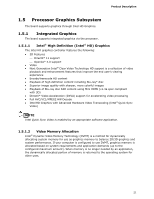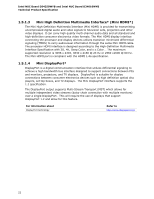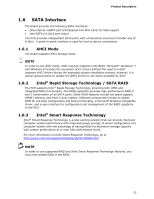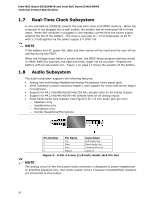Intel D34010WYK Technical Product Specification - Page 26
Real-Time Clock Subsystem, Audio Subsystem - ram
 |
View all Intel D34010WYK manuals
Add to My Manuals
Save this manual to your list of manuals |
Page 26 highlights
Intel NUC Board D54250WYB and Intel NUC Board D34010WYB Technical Product Specification 1.7 Real-Time Clock Subsystem A coin-cell battery (CR2032) powers the real-time clock and CMOS memory. When the computer is not plugged into a wall socket, the battery has an estimated life of three years. When the computer is plugged in, the standby current from the power supply extends the life of the battery. The clock is accurate to ± 13 minutes/year at 25 ºC with 3.3 VSB applied via the power supply 5 V STBY rail. NOTE If the battery and AC power fail, date and time values will be reset and the user will be notified during the POST. When the voltage drops below a certain level, the BIOS Setup program settings stored in CMOS RAM (for example, the date and time) might not be accurate. Replace the battery with an equivalent one. Figure 1 on page 13 shows the location of the battery. 1.8 Audio Subsystem The audio subsystem supports the following features: • Analog line-out/Analog Headphone/Analog Microphone (front panel jack) • DMIC interface (custom solutions header), with support for mono and stereo digital microphones • Support for 44.1 kHz/48 kHz/96 kHz/192 kHz sample rates on all analog outputs • Support for 44.1 kHz/48 kHz/96 kHz sample rates on all analog inputs • Front Panel Audio Jack Support (see Figure 5 for 3.5 mm audio jack pin out): Speakers only Headphones only Microphone only Combo Headphone/Microphone Pin Number 1 2 3 4 Pin Name Tip Ring Ring Sleeve Description Left Audio Out Right Audio Out Common/Ground Audio In Figure 5. 4-Pin 3.5 mm (1/8 inch) Audio Jack Pin Out NOTE The analog circuit of the front panel audio connector is designed to power headphones or amplified speakers only. Poor audio quality occurs if passive (nonamplified) speakers are connected to this output. 26