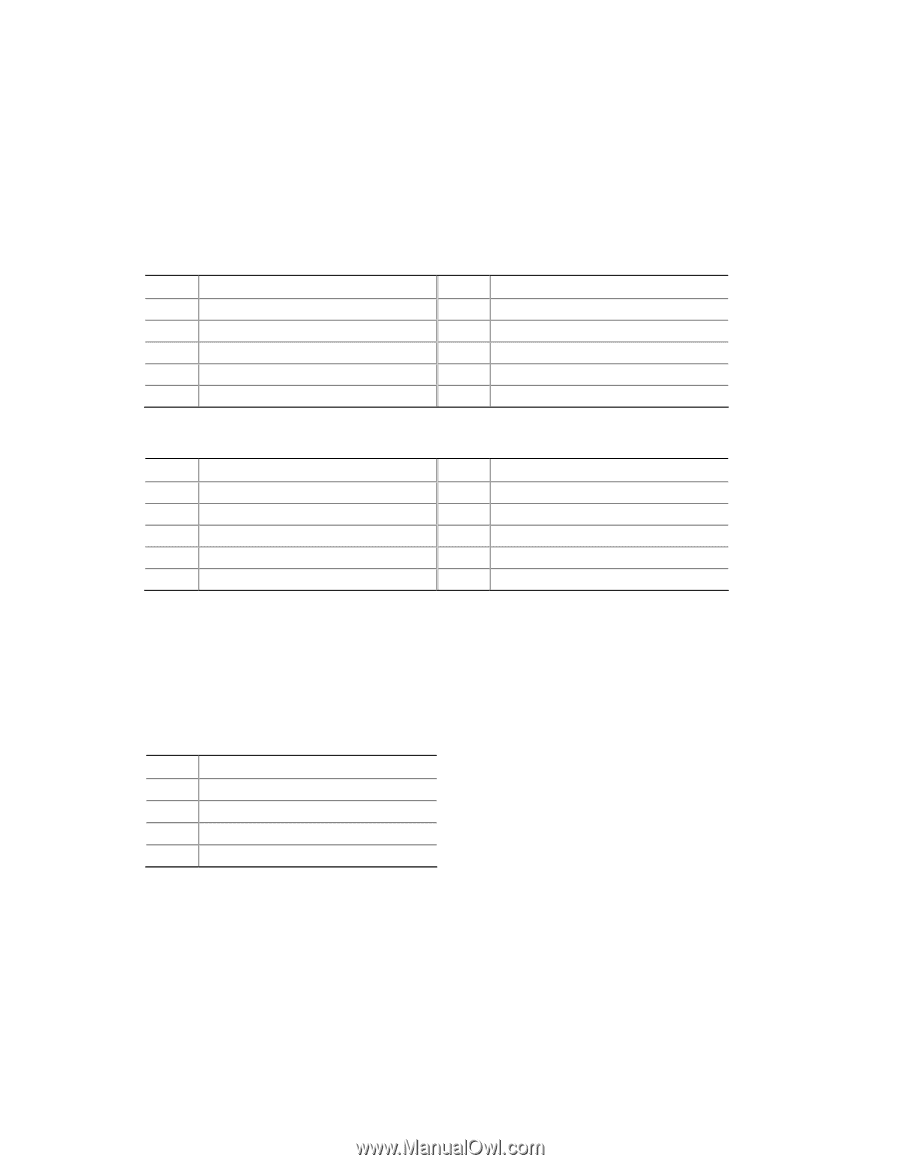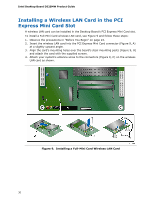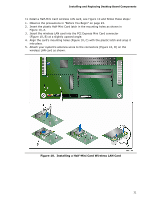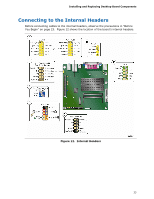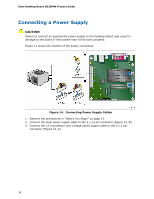Intel D525MW Product Guide - Page 34
Connecting to the Front Panel Audio Header, Connecting to the S/PDIF Header
 |
View all Intel D525MW manuals
Add to My Manuals
Save this manual to your list of manuals |
Page 34 highlights
Intel Desktop Board D525MW Product Guide Connecting to the Front Panel Audio Header Figure 12, A shows the location of the front panel audio header. The front panel audio header can be used for both Intel HD Audio and AC '97 Audio. Table 5 shows the pin assignments for the Intel HD Audio and Table 6 shows the pin assignments for AC '97 Audio. Table 5. Front Panel Audio Header for Intel HD Audio Pin Signal Name 1 [Port 1] Left channel 3 [Port 1] Right channel Pin Signal Name 2 Ground 4 PRESENCE# (Dongle present) 5 [Port 2] Right channel 6 [Port 1] SENSE_RETURN 7 SENSE_SEND (Jack detection) 8 Key (no pin) 9 [Port 2] Left channel 10 [Port 2] SENSE_RETURN Table 6. Front Panel Audio Header for AC '97 Audio Pin Signal Name 1 MIC 3 MIC_BIAS 5 FP_OUT_R 7 AUD_5V 9 FP_OUT_L Pin Signal Name 2 AUD_GND 4 AUD_GND 6 FP_RETURN_R 8 KEY (no pin) 10 FP_RETURN_L Connecting to the S/PDIF Header Before connecting to the S/PDIF connector, observe the precautions in "Before You Begin" on page 23. See Figure 12, B on page 33 for the location of the S/PDIF header. Table 7 shows the pin assignments for the S/PDIF header. Table 7. S/PDIF Header Pin Signal Name 1 Ground 2 S/PDIF out 3 Key (no pin) 4 5 VDC 34