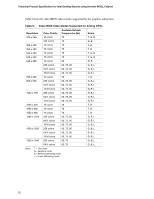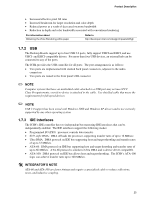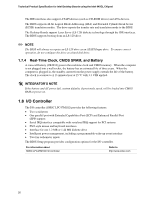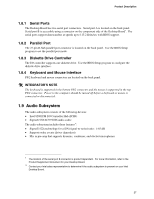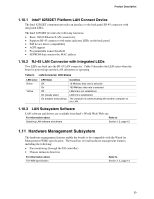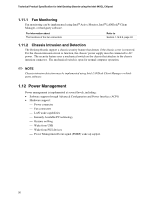Intel D845GLLY D845GL_Boards_TechProdSpec - Page 27
Audio Subsystem - driver
 |
View all Intel D845GLLY manuals
Add to My Manuals
Save this manual to your list of manuals |
Page 27 highlights
Product Description 1.8.1 Serial Ports The Desktop Board has two serial port connectors. Serial port A is located on the back panel. Serial port B is accessible using a connector on the component side of the Desktop Board9. The serial ports support data transfers at speeds up to 115.2 kbits/sec with BIOS support. 1.8.2 Parallel Port The 25-pin D-Sub parallel port connector is located on the back panel. Use the BIOS Setup program to set the parallel port mode. 1.8.3 Diskette Drive Controller The I/O controller supports one diskette drive. Use the BIOS Setup program to configure the diskette drive interface. 1.8.4 Keyboard and Mouse Interface PS/2 keyboard and mouse connectors are located on the back panel. # INTEGRATOR'S NOTE The keyboard is supported in the bottom PS/2 connector and the mouse is supported in the top PS/2 connector. Power to the computer should be turned off before a keyboard or mouse is connected or disconnected. 1.9 Audio Subsystem The audio subsystem consists of the following devices: • Intel 82801DB I/O Controller Hub (ICH4) • SigmaTel STAC9750/66 audio codec The audio subsystem includes these features10: • SigmaTel Σ∆ technology for a S/N (signal-to-noise) ratio: ≥ 85 dB • Supports wake events (driver dependent) • Mic in pre-amp that supports dynamic, condenser, and electret microphones 9 The location of the serial port B connector is product dependent. For more information, refer to the Product Supplement Document for your Desktop Board. 10 Contact your Intel sales representative to determine if the audio subsystem is present on your Intel Desktop Board. 27