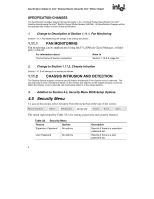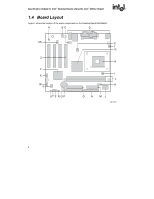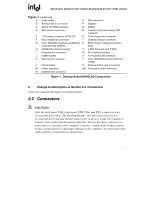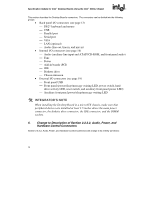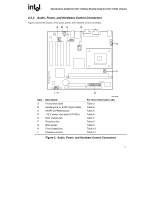Intel D845GLLY D845GL_Boards_SpecUpdate09 - Page 13
Change to Description of Board Layout, Table 38. Security Menu
 |
View all Intel D845GLLY manuals
Add to My Manuals
Save this manual to your list of manuals |
Page 13 highlights
Specification Update for Intel Desktop Boards Using the Intel 845GL Chipset Table 38. Security Menu (cont) Feature Options Description Set Supervisor Password Password can be up to seven alphanumeric characters. Specifies the supervisor password. User Access Level (Note 1) • No Access • View Only • Limited • Full (default) Sets BIOS Setup Utility access rights for user level. Set User Password Password can be up to seven alphanumeric characters. Specifies the user password. Clear User Password (Note 2) • Ok (default) • Cancel Clears the user password. Chassis Intrusion • Disabled (default) • Log • Log, notify once • Log, notify til cleared Disables Chassis Intrusion Logs the intrusion in the event log Halts system during POST. User must press to continue. Intrusion flag is cleared and the event log is updated. Halts system during POST. User must enter BIOS setup Security Menu and select "Clear Chassis Intrusion Status" to clear the Chassis intrusion flag. Clear Chassis Intrusion • No Options Status Clears Chassis Intrusion event and updates the Event Log. (Note 3) Notes: 1. This feature appears only if a supervisor password has been set. 2. This feature appears only if a user password has been set. 3. This feature appears only if the Chassis Intrusion log, notify til cleared option has been set. 4. Change to Description of Section 1.4, Board Layout Section 1.4, Board Layout will change in its entirety as follows: 7