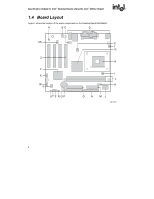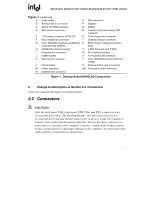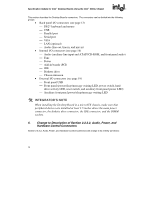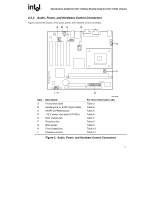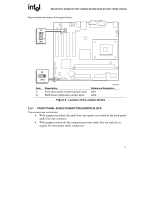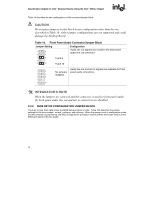Intel D845GLLY D845GL_Boards_SpecUpdate09 - Page 18
Jumper Blocks
 |
View all Intel D845GLLY manuals
Add to My Manuals
Save this manual to your list of manuals |
Page 18 highlights
Specification Update for Intel Desktop Boards Using the Intel 845GL Chipset 7. Addition of Table 5A, Front Panel Audio Connector Table 5A Pin 1 3 5 7 9 Front Panel Audio Connector Signal Name Pin MIC_IN 2 MIC_BIAS 4 RIGHT_OUT 6 Ground 8 LEFT_OUT 10 Signal Name Ground +5 V RIGHT_IN Key LEFT_IN ✏ NOTE The front panel audio connector is alternately used as a jumper block for routing audio signals. Refer to Section 2.3 on page 23 for more information. 8. Change to Description of Section 2.3, Jumper Block Section 2.3, Jumper Block will change in its entirety as follows: 2.3 Jumper Blocks CAUTION Do not move any jumpers with the power on. Always turn off the power and unplug the power cord from the computer before changing a jumper setting. Otherwise, the Desktop Board could be damaged. 12