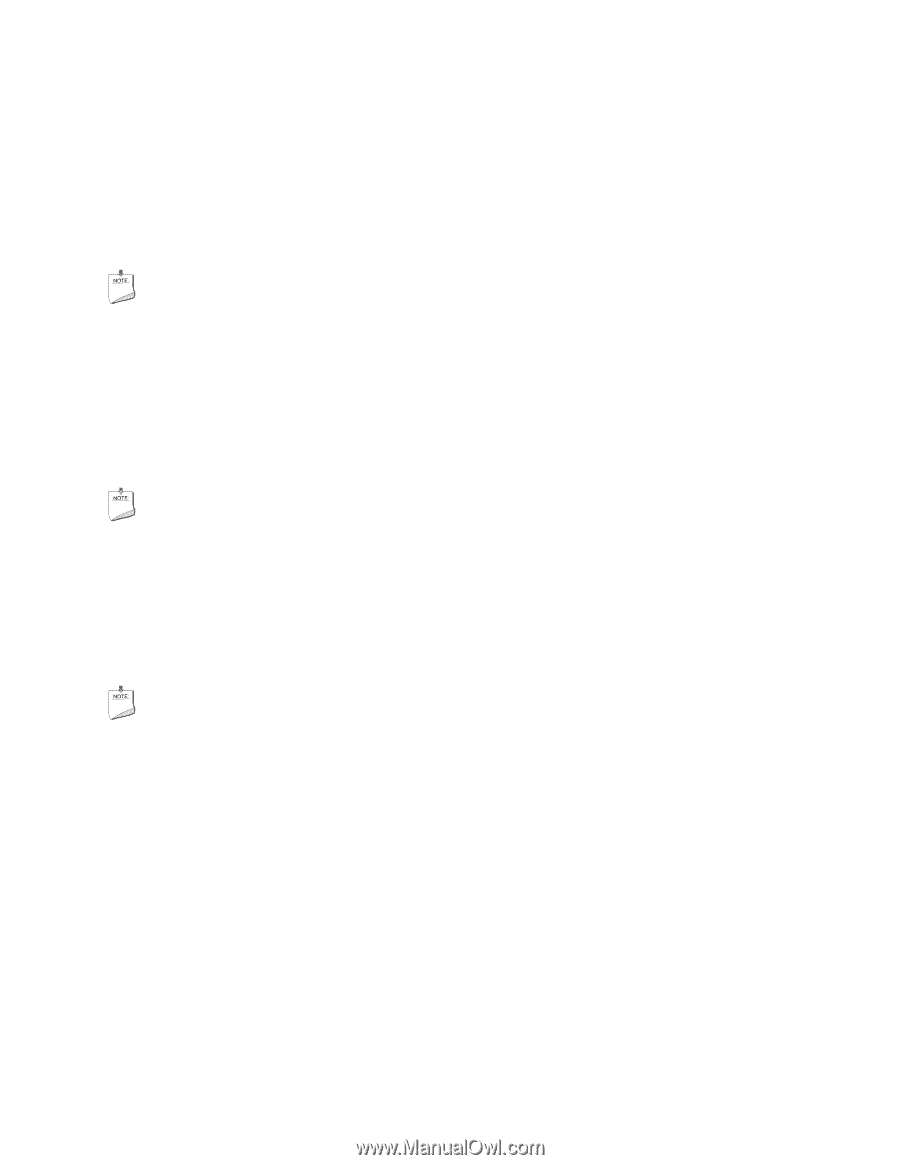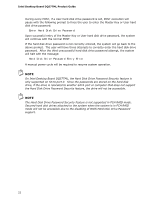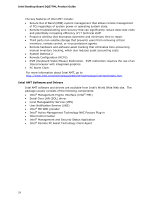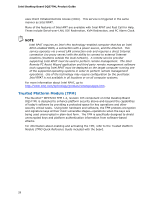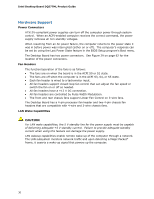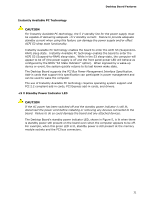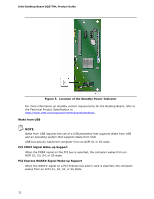Intel DQ57TM Intel Desktop Board DQ57TM Product Guide English - Page 27
Virtualization Technology for Directed I/O Intel, RPAT and Fast Call for Help
 |
View all Intel DQ57TM manuals
Add to My Manuals
Save this manual to your list of manuals |
Page 27 highlights
Desktop Board Features Intel® Virtualization Technology (Intel® VT) Intel VT is a processor technology that enables a platform to run multiple operating systems and applications as independent machines, allowing one computer system to function as multiple "virtual" systems. It also provides the "assisted hardware virtualization" required by some operating systems for backward compatibility, such as Windows XP Mode for Microsoft Windows 7. NOTE Intel VT requires an Intel processor that supports Intel VT. Intel® Trusted Execution Technology (Intel® TXT) Intel TXT helps protect the platform against software-based attacks and preserves the confidentiality and integrity of the data created and stored on the system. It accomplishes this by using a measured launch and leveraging Intel VT to produce a protected environment for the execution of sensitive applications. NOTE Intel TXT requires an Intel processor that supports Intel TXT. Intel® Virtualization Technology for Directed I/O (Intel® VT-d) Intel VT-d compliments Intel VT by providing the ability to isolate and restrict device accesses to the resources owned by the virtual partition managing the device. NOTE Intel VT-d requires an Intel processor that supports Intel VT. Intel® Remote PC Assist (Intel® RPAT) and Fast Call for Help Intel RPAT provides a means for on-demand, reactive maintenance for small and medium businesses. Out of band, it is activated by pressing function key during the system POST. Optionally, an integrator may chose to connect an external button to the RPAT header that serves the same function. To utilize Intel RPAT technology from the desktop requires the installation of the Intel RPAT Client Agent, available for download from the Intel World Wide Web site. Fast Call for Help supplies remote maintenance connectivity for the Enterprise user inside or outside the corporate firewall. Coupled with your enterprise's Management Presence Server, it provides both reactive and proactive maintenance. Inside the firewall, this feature adapts Client Initiated Local Access (CILA); outside the firewall it 27