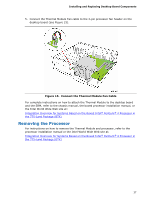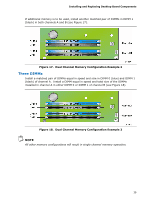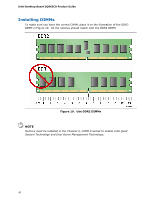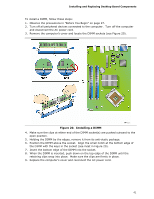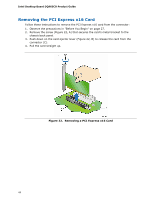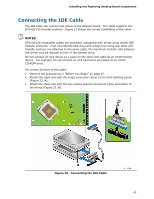Intel DQ965CO English Product Guide - Page 40
Installing DIMMs, Use DDR2 DIMMs
 |
View all Intel DQ965CO manuals
Add to My Manuals
Save this manual to your list of manuals |
Page 40 highlights
Intel Desktop Board DQ965CO Product Guide Installing DIMMs To make sure you have the correct DIMM, place it on the illustration of the DDR2 DIMM in Figure 19. All the notches should match with the DDR2 DIMM. Figure 19. Use DDR2 DIMMs NOTE Memory must be installed in the Channel A, DIMM 0 socket to enable Intel Quiet System Technology and Intel Active Management Technology. 40
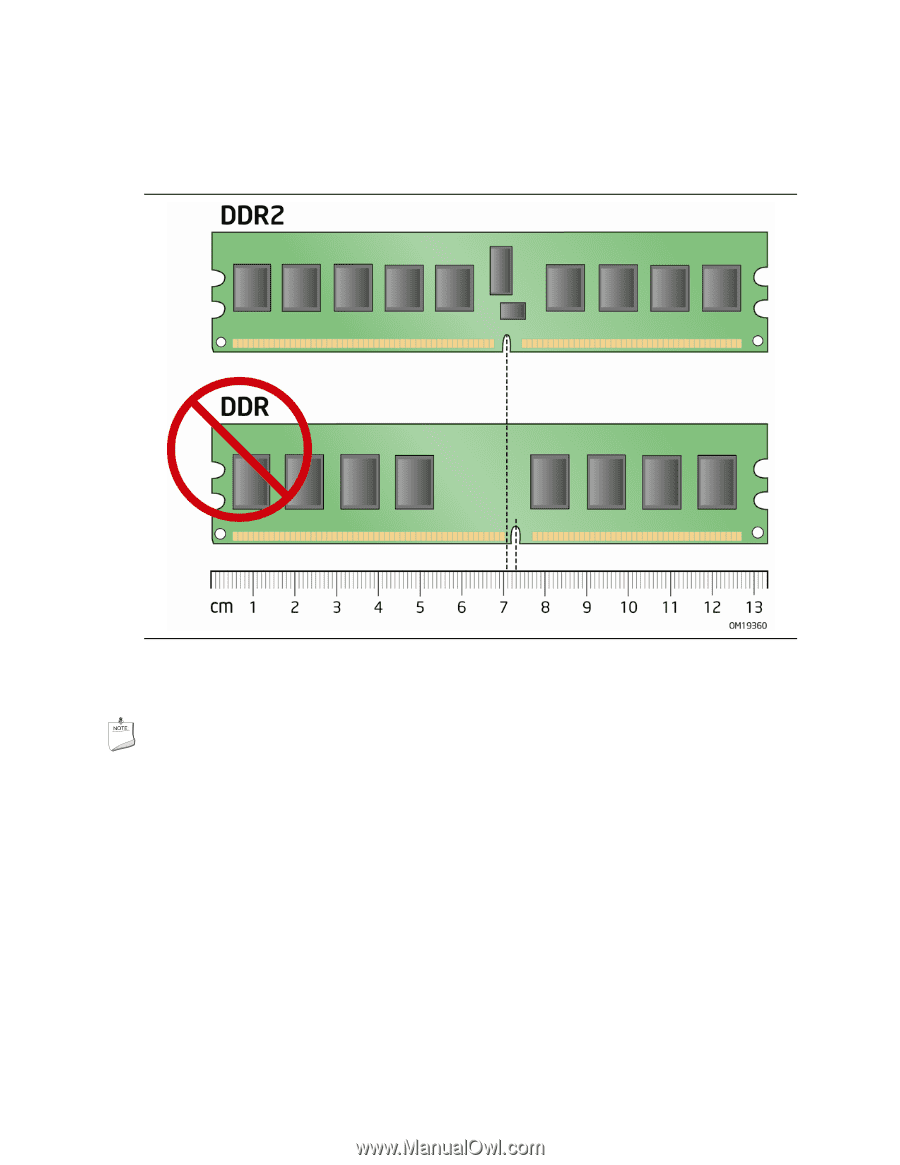
Intel Desktop Board DQ965CO Product Guide
40
Installing DIMMs
To make sure you have the correct DIMM, place it on the illustration of the DDR2
DIMM in Figure 19.
All the notches should match with the DDR2 DIMM.
Figure 19.
Use DDR2 DIMMs
NOTE
Memory must be installed in the Channel A, DIMM 0 socket to enable Intel Quiet
System Technology and Intel Active Management Technology.