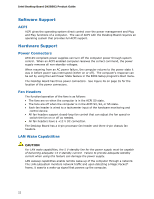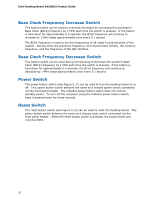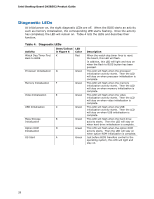Intel DX58SO2 English Product Guide - Page 27
Diagnostic/Status LEDs, Location of the Diagnostic/Status LEDs
 |
View all Intel DX58SO2 manuals
Add to My Manuals
Save this manual to your list of manuals |
Page 27 highlights
Desktop Board Features Diagnostic/Status LEDs The Desktop Board provides 11 LEDs that allow you to monitor the board's progress through the BIOS POST along with other board activities and conditions (see Figure 6). Figure 6. Location of the Diagnostic/Status LEDs 27

Desktop Board Features
27
Diagnostic/Status LEDs
The Desktop Board provides 11 LEDs that allow you to monitor the board’s progress
through the BIOS POST along with other board activities and conditions (see Figure 6).
Figure 6.
Location of the Diagnostic/Status LEDs