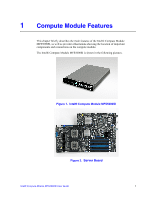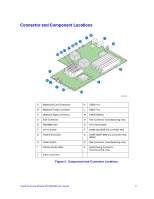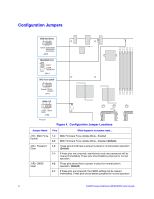Intel® Compute Module MFS5000SI User Guide
xi
List of Figures
Figure 1. Intel® Compute Module MFS5000SI
.........................................................................
1
Figure 2. Server Board
...............................................................................................................
1
Figure 3. Component and Connector Locations
.........................................................................
3
Figure 4. Configuration Jumper Locations
.................................................................................
4
Figure 5. Front Panel Connectors and Indicators
.......................................................................
5
Figure 6. Removing Top Cover
..................................................................................................
9
Figure 7. Installing Top Cover
..................................................................................................
10
Figure 8. Removing Processor Air Duct
...................................................................................
11
Figure 9. Lifting Processor Socket Handle
...............................................................................
12
Figure 10. Opening Load Plate
................................................................................................
12
Figure 11. Removing Protective Shipping Cover
.....................................................................
13
Figure 12. Orienting and Installing Processor
..........................................................................
13
Figure 13. Removing Socket Protective Cover
........................................................................
14
Figure 14. Lowering Load Plate and Socket Lever
..................................................................
14
Figure 15. Installing Heatsink
...................................................................................................
15
Figure 16. Removing Second Processor Air Baffle
..................................................................
16
Figure 17. Reinstalling Processor Air Duct
...............................................................................
17
Figure 18. Removing Processor Air Duct
.................................................................................
18
Figure 19. Removing the Heatsink
...........................................................................................
19
Figure 20. Lifting Processor Socket Handle
.............................................................................
19
Figure 21. Opening Load Plate
................................................................................................
20
Figure 22. Removing Processor
...............................................................................................
20
Figure 23. Removing Protective Shipping Cover
.....................................................................
21
Figure 24. Orienting and Installing Processor
..........................................................................
21
Figure 25. Lowering Load Plate and Socket Lever
..................................................................
21
Figure 26. Re-installing Heatsink
.............................................................................................
22
Figure 27. Reinstalling Processor Air Duct
...............................................................................
23
Figure 28. DIMM Slot Order
.....................................................................................................
25
Figure 29. Removing Processor Air Duct
.................................................................................
26
Figure 30. Installing DIMMs
......................................................................................................
27
Figure 31. Reinstalling Processor Air Duct
...............................................................................
28
Figure 32. Removing Processor Air Duct
.................................................................................
29
Figure 33. Removing DIMMs
....................................................................................................
30
Figure 34. Reinstalling Processor Air Duct
...............................................................................
31
Figure 35. Removing Screws from Server Board
.....................................................................
32
Figure 36. Installing Standoffs for Mezzanine Card
.................................................................
33
Figure 37. Installing Mezzanine Card
.......................................................................................
34
Figure 38. Securing Mezzanine Card to Standoffs
...................................................................
35
Figure 39. Removing Screws from Mezzanine Card
................................................................
36
Figure 40. Removing Mezzanine Card
.....................................................................................
37
Figure 41. Removing Standoffs
................................................................................................
38
Figure 42. CMOS Battery Location
..........................................................................................
40