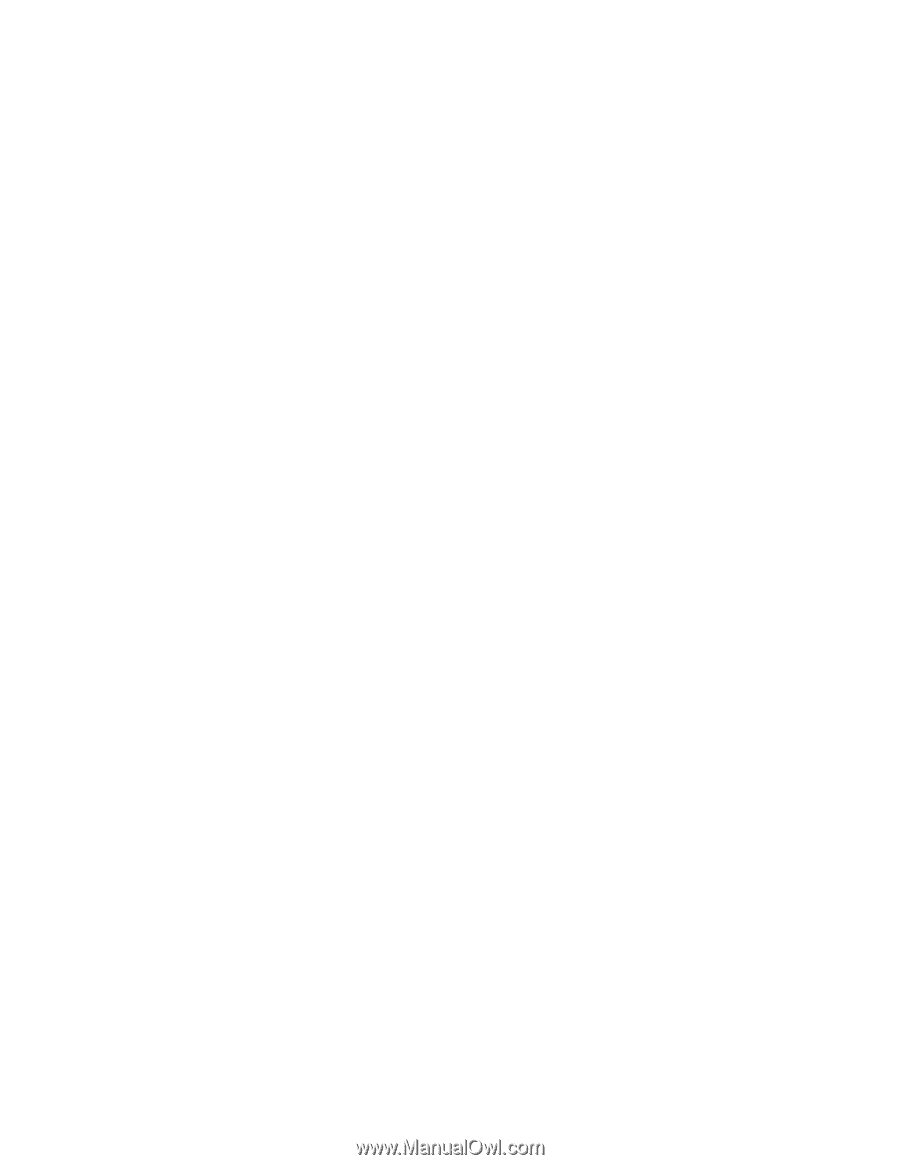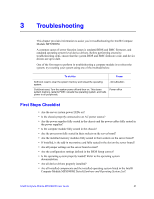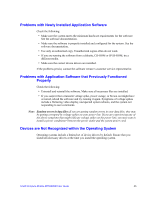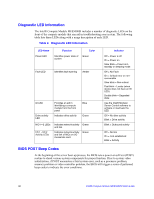Intel MFS5000SI User Guide - Page 56
No Available Storage, Cannot Connect to a Compute Module, Diagnostics Pass but Connection Fails
 |
UPC - 735858196932
View all Intel MFS5000SI manuals
Add to My Manuals
Save this manual to your list of manuals |
Page 56 highlights
• Does this video monitor work correctly if plugged into a different system? • Move the video, keyboard and mouse connections from the management module to the connectors on the front of the compute module. Does video display properly? If so, test the chassis management module No Available Storage Check the following: • Verify in the Intel® Modular Server Control GUI that virtual drive(s) are assigned to the compute module. • Ensure drive(s) assigned to the compute module are installed and operating properly. • Make sure the installed drives are validated for use with the Intel® Modular Server System MFSYS25. Refer to the Intel® Modular Server System MFSYS25 Tested Hardware and Operating System List for validation information. Cannot Connect to a Compute Module • Ensure that the Ethernet switch module is properly installed, the power LED is lit, and the error LED is not lit. • If the switch module is configured for multiple VLANS, verify that the network cable is securely attached to the correct switch port. • Try a different network cable. • Make sure you are using the correct and most current drivers. • Make sure the operating system network settings are configured appropriately for the network the server is physically connected to. Diagnostics Pass but Connection Fails • Make sure that an Ethernet switch is properly installed in the bay associated with the network interface card. • Verify that the network driver is configured properly within the operating system. Controller Stops Working when a Mezzanine Card is Installed • Verify that the system BIOS and firmware, onboard network interface card firmware and mezzanine card firmware are all current. • Try re-seating the mezzanine card first, and then if possible, try installing the mezzanine card in a different compute module. Mezzanine Card Stops Working Without Apparent Cause • Try re-seating the mezzanine card first, and then if possible, try installing the mezzanine card in a different compute module. • The network driver files may be corrupt or deleted. Try re-installing the drivers. 44 Intel® Compute Module MFS5000SI User Guide