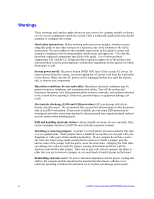Intel® Compute Module MFS5000SI User Guide
v
Contents
Safety Information
.....................................................................................................
iii
Important Safety Instructions
................................................................................................
iii
Wichtige Sicherheitshinweise
...............................................................................................
iii
Consignes de sécurité
..........................................................................................................
iii
Instrucciones de seguridad importantes
...............................................................................
iii
Warnings
...............................................................................................................................
iv
Compute Module Features
........................................................................................
1
Connector and Component Locations
...................................................................................
3
Configuration Jumpers
...........................................................................................................
4
Front Panel Connectors and Indicators
.................................................................................
5
Hardware Requirements
........................................................................................................
5
Processor
....................................................................................................................................
5
Memory
.......................................................................................................................................
5
Power Supply
..............................................................................................................................
6
Hardware Installations and Upgrades
......................................................................
7
Before You Begin
...................................................................................................................
7
Tools and Supplies Needed
........................................................................................................
7
Installation Guidelines
.................................................................................................................
7
Removing and Installing an Intel® Compute Module MFS5000SI
.........................................
7
Removing a Compute Module from the Server System
.............................................................
7
Installing a Compute Module into the Server System
.................................................................
8
Opening and Closing the Top Cover
.....................................................................................
8
Opening and Removing the Top Cover
......................................................................................
8
Replacing and Closing the Top Cover
......................................................................................
10
Installing or Replacing a Processor
.....................................................................................
11
Installing a Processor
...............................................................................................................
11
Replacing a Processor
..............................................................................................................
18
Installing and Removing Memory Modules
..........................................................................
24
Supported Memory
...................................................................................................................
24
Memory Sparing and Mirroring
................................................................................................
24
Installing DIMMs
.......................................................................................................................
25
Removing DIMMs
.....................................................................................................................
29
Installing and Removing Mezzanine Card
...........................................................................
32
Installing the Mezzanine Card
..................................................................................................
32
Removing a Mezzanine Card
...................................................................................................
35
Replacing the CMOS Battery
...............................................................................................
39
Troubleshooting
.......................................................................................................
41
First Steps Checklist
............................................................................................................
41