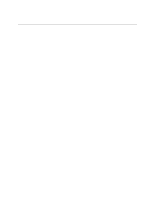iii
Contents
1
Description
......................................................................................................
9
Server Board Features
.........................................................................................................
9
Back Panel Connectors
.............................................................................................
10
Front Panel Connectors
.............................................................................................
11
Server Board Connector and Component Locations
..................................................
12
Processors
.................................................................................................................
13
Memory 13
Intel 845E Chipset
.....................................................................................................
14
Intel 82845E Memory Controller Hub (MCH)
...............................................
14
Intel 82801BA I/O Controller Hub (ICH2)
.....................................................
15
Intel 82802AB Firmware Hub (FWH)
...........................................................
15
I/O Controller
.............................................................................................................
15
Serial Ports
..................................................................................................
16
Parallel Port
.................................................................................................
16
Diskette Drive Controller
..............................................................................
16
Keyboard and Mouse Interface
...................................................................
16
Hardware Management Subsystem
...........................................................................
16
Hardware Management ASIC
......................................................................
17
Fan Monitoring
............................................................................................
17
Chassis Intrusion and Detection
..................................................................
17
Real-Time Clock, CMOS SRAM, and Battery
............................................................
17
Legacy USB Support
.................................................................................................
18
IDE Support
...............................................................................................................
19
IDE Interfaces
.............................................................................................
19
SCSI Hard Drive Activity LED Connector
....................................................
19
BIOS 20
PCI Auto Configuration
..............................................................................................
20
PCI IDE Support
........................................................................................................
20
BIOS Updates
............................................................................................................
21
Language Support
.......................................................................................
21
Custom Splash Screen
................................................................................
21
Recovering BIOS Data
...............................................................................................
22
Boot Options
..............................................................................................................
22
CD-ROM and Network Boot
........................................................................
22
Booting Without Attached Devices
..............................................................
23
Fast Booting Systems with Intel
®
Rapid BIOS Boot
..................................................
23
Intel Rapid BIOS Boot
.................................................................................
23
BIOS Security Passwords
..........................................................................................
24
System Management BIOS (SMBIOS)
......................................................................
25
Power Management Features
....................................................................................
25
Wake on LAN Technology
...........................................................................
26
Wake on Ring
..............................................................................................
26
Resume on Ring
..........................................................................................
26