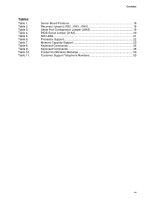Contents
Characters Are Distorted or Incorrect
...........................................................................
43
System Cooling Fans Do Not Rotate Properly
.............................................................
44
Diskette Drive Activity Light Does Not Light
.................................................................
44
CD-ROM Drive or DVD-ROM Drive Activity Light Does Not Light
...............................
45
Cannot Connect to a Server
.........................................................................................
45
Problems with Network
.................................................................................................
45
System Boots when Installing PCI Card
.......................................................................
46
Problems with Newly Installed Application Software
....................................................
46
Problems with Application Software that Ran Correctly Earlier
....................................
46
Devices are not Recognized under Device Manager (Windows* Operating System)..47
Hard Drive(s) are not Recognized
................................................................................
47
Bootable CD-ROM Is Not Detected
..............................................................................
47
LED Information
...........................................................................................................
48
Product Regulatory Compliance
...........................................................................................
49
Product Safety Compliance
..........................................................................................
49
Product EMC Compliance – Class A Compliance
........................................................
49
Certifications / Registrations / Declarations
..................................................................
50
Product Regulatory Compliance Markings
...................................................................
50
Electromagnetic Compatibility Notices
..................................................................................
51
FCC (USA)
...................................................................................................................
51
Industry Canada (ICES-003)
........................................................................................
52
Europe (CE Declaration of Conformity)
........................................................................
52
Taiwan Declaration of Conformity (BSMI)
....................................................................
52
Korean Compliance (RRL)
...........................................................................................
52
Getting Help
.......................................................................................................
53
Intel
®
Server Issue Report Form
.......................................................................
55
Figures
Figure 1.
Intel
®
Server Board SE7320VP2
................................................................................
15
Figure 2.
Server Board Connector and Header Locations
.........................................................
17
Figure 3.
Recovery Jumper Location
.........................................................................................
18
Figure 4.
Serial Port Configuration Jumper Location
.................................................................
19
Figure 5.
BIOS Select Jumper Location
.....................................................................................
20
Figure 6.
Back Panel Connectors
..............................................................................................
21
Figure 7.
Installing Memory
........................................................................................................
26
Figure 8.
Opening Socket Lever
................................................................................................
28
Figure 9.
Inserting Processor
.....................................................................................................
29
Figure 10.
Closing Socket Lever
................................................................................................
29
Figure 11.
Installing Heat Sink
...................................................................................................
30
Figure 12.
Changing the Serial Port Configuration
....................................................................
31
Figure 13.
Replacing the Backup Battery
..................................................................................
33
Figure 14.
Password Recovery Jumper
.....................................................................................
37
Figure 15.
CMOS Recovery Jumper
..........................................................................................
38
xii