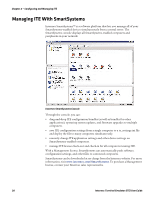Intermec CV61 Intermec Terminal Emulator (ITE) User Guide - Page 28
VT/ANSI Auxiliary Keys, VT/ANSI Top-Row Function Keys, Bar Code Scanning.
 |
View all Intermec CV61 manuals
Add to My Manuals
Save this manual to your list of manuals |
Page 28 highlights
Chapter 1 - Getting Started VT/ANSI Auxiliary Keys The VT/ANSI auxiliary keypad consists of numeric keys (which enter numeric data) and programmable function (PF) keys. The following chart describes VT/ANSI auxiliary keypad operations. VT/ANSI Auxiliary Keys Key Description 0-9 Enters numeric data. - (hyphen) Enters a hyphen character. , (comma) . (period) Enter PF1-PF4 Enters a comma character. Enters a period character. Sends CR, CRLF, or SS# M, depending on the mode settings. The application software in use assign operations to these PF keys. See the application's software manual for programmed uses of these keys. To enter an auxiliary key • Press the keys while the computer is in Keypad mode, or scan the bar code in Appendix A, "Bar Code Scanning." VT/ANSI Top-Row Function Keys VT220/320/340 computers support function keys [F1]to [F20]. Keys [F1] to [F4] are used for hold screen, print screen, set-up, data/talk, and break. For VT220/320/340, [F1] to [F4] are PF1 to PF4. VT/ANSI Top-Row Function Keys Key F6-F20 Description User-defined keys (UDKs) that have operations assigned to them by the application software in use. Refer to your application's software manual for their uses. Note: VT100 computers only support top-row function keys [F11] (Escape), [F12] (Backspace), and [F13] (Line feed). To enter a top-row function key • Press the keys listed in the section for the computer or scan the appropriate bar code in Appendix A, "Bar Code Scanning." 16 Intermec Terminal Emulator (ITE) User Guide