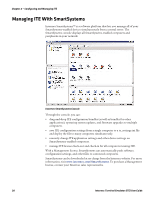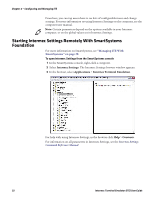Intermec CV61 Intermec Terminal Emulator (ITE) User Guide - Page 29
Transmission Mode, Local Edit Mode, Printing and Serial Scanning, Intermec Terminal Emulator
 |
View all Intermec CV61 manuals
Add to My Manuals
Save this manual to your list of manuals |
Page 29 highlights
Chapter 1 - Getting Started Transmission Mode Use the transmission mode (labeled "Mode" on the overlay) to toggle between Line Edit (block) mode and Character mode. When Lock mode is disabled (default), pressing the Mode key toggles between Line Edit (block) mode and Character mode. Enable Lock mode to disable toggling. You can configure Lock mode with the configuration menus. For more information, see "Configuring Protocol Options" on page 42. For more information on transmission modes, see the Intermec Terminal Emulator (ITE) Programmer's Reference Manual. Local Edit Mode If your application software program supports local editing, you can use the computer in Local Edit Mode, a feature of the VT330/ VT340 computer. For more information, see the Intermec Terminal Emulator (ITE) Programmer's Reference Manual. Printing and Serial Scanning You can print data from a VT/ANSI host. To connect your computer to a printer, refer to the computer's user manual for instructions. To configure printing and serial scanning options, see "About VT/ANSI Options" on page 47. The next table defines the print modes you can use with the ITE VT/ANSI application. Print Modes Print Mode Description Auto print Prints each line after the cursor leaves that line using a carriage return or when auto-advancing through fields. This mode can be turned on and off from a VT/ANSI host. Printer controller Prints all data from a VT/ANSI host. Turn this mode on or off from the host as all host screens are printed without allowing the user to respond. You cannot log on or off while in this mode. Print cursor line Prints the line that the cursor is on. This mode can only be turned on from a VT/ANSI host and turns off after the line prints. Print form feed After a screen is printed, the printer advances the printed screen out of the printer. This mode can be turned on and off from a VT/ANSI host. To send commands from the host • See the programming guide for your VT/ANSI host. Intermec Terminal Emulator (ITE) User Guide 17