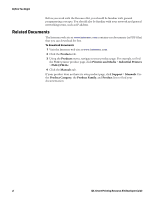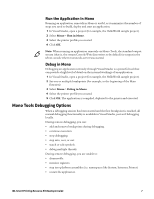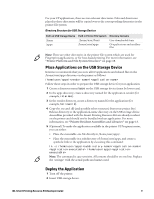Intermec PC43d IDL Smart Printing Resource Kit Developer Guide - Page 10
How to Develop C# Printer Applications, Connect the Intermec Printer to Your PC - default password
 |
View all Intermec PC43d manuals
Add to My Manuals
Save this manual to your list of manuals |
Page 10 highlights
How to Develop C# Printer Applications This section includes general information on using the Smart Printing Resource Kit to develop applications. Connect the Intermec Printer to Your PC During development, the easiest way to deploy applications to the Intermec printer is through a network connection (TCP/IP over Ethernet or 802.11) between the printer and your development PC. For more information, see the user manual for your printer. Build and Run a Sample Program An easy way to verify that the Smart Printing Resource Kit is properly installed and functional is to build and run one of the sample programs. 1 Go to C:\Intermec\SmartPrintingRK\Examples\Projects\HelloWorld. 2 Double-click HelloWorld.sln to open it in Visual Studio. 3 In the Solution Explorer double-click Properties. 4 Click Build Events. 5 In the Post-build event command line, update the IP address to your printer IP address, as seen in this example: ... ftp://10.203.33.124/ ... ? ... ftp:/// ... 6 Press F6 to build the project and deploy the application to your printer. You can start the application from the printer front panel or through a telnet shell prompt. Run the Sample Program from the Printer Front Panel 1 Enter printer menu. 2 Select Programs. 3 Select C# Programs. 4 Select HelloWorld.exe. Run the Sample Program from a Telnet Shell 1 Open a telnet connection to the printer IP address and port 23. 2 Enter the username user when prompted. This username has no default password. 3 Run the application by typing: mono apps/HelloWorld.exe 4 IDL Smart Printing Resource Kit Developer Guide