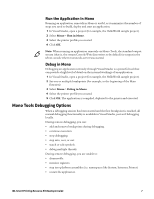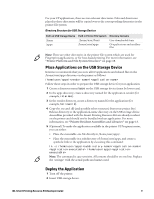Intermec PC43d IDL Smart Printing Resource Kit Developer Guide - Page 14
How to Develop Database Applications, How to Deploy Your Application
 |
View all Intermec PC43d manuals
Add to My Manuals
Save this manual to your list of manuals |
Page 14 highlights
How to Develop Database Applications Intermec printers come with the SQLite3 database engine. SQLite is a relational database management system supporting most of the SQL-92 standard. Each database is contained in a single file. The assembly Mono.Data.Sqlite provides support for accessing SQLite3 databases from a C# application. Mono.Data.Sqlite provides an ADO.NET data provider, fully compliant with the ADO.NET 2.0 API interface. This Resource Kit provides API reference manuals in .chm format for SQLite3 and Mono.Data.Sqlite in the directory C:\Intermec\SmartPrintingRK\Docs. The Smart Printing Resource Kit also provides an example application under C:\Intermec\SmartPrintingRK\Examples\Code\MonoDataSqlite.cs. Note: The namespace System.Data.SQLite described in the SQLite3 documentation is not supported. Only Mono.Data.Sqlite is supported. The Mono.Data.Sqlite API documentation is missing descriptions of certain parameters and return values. Refer to other ADO.NET 2.0 provider API documentation (such as System.Data.SQLite) for more complete information. How to Deploy Your Application The best way to deploy your application to an Intermec printer depends on the number of printers involved. Intermec recommends that you install applications in the /home/user/apps directory on the printer. The procedures in this section assume you are using this path, but you can use your own directory structure if desired. In this case, be sure to replace /home/user/apps with the correct path for your application. About Deploying Applications with a USB Storage Device If you only have a few Intermec printers that use your application, you can deploy your applications to one printer at a time using a USB storage device. Start with an empty drive formatted as either FAT16 or FAT32, and with only one partition. USB Storage Device Directory Structure The directory structure is important as it affects how and where the files on the USB storage device are installed to the printer. 8 IDL Smart Printing Resource Kit Developer Guide