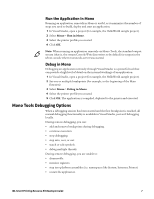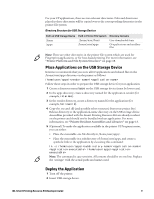Intermec PC43d IDL Smart Printing Resource Kit Developer Guide - Page 18
Start the Application from the Printer Front Panel, Start the Application from Shell Command Prompt - user manual
 |
View all Intermec PC43d manuals
Add to My Manuals
Save this manual to your list of manuals |
Page 18 highlights
Start the Application from the Printer Front Panel For printers with an LCD user interface, you can start an application from the printer front panel. 1 In the printer menu system, select Programs > C# Programs. 2 Select the application from the list. For information on using the printer menu system and display, see the printer user manual. Note: Either the application or a symbolic link to the application must reside in the /home/user/apps directory. Start the Application from Shell Command Prompt 1 Open a telnet connection to the printer IP address on port 23. 2 Type the username user when prompted. This username has no default password. 3 Type this command: mono /home/user/apps/ Start the Application as a Utility from a Fingerprint Application You can execute an application from a Fingerprint application if you need to perform complex data processing or access a database. All other input and output controls, user interface changes, and print handling is still managed from the Fingerprint application. Note: The C# application being run should not use the Intermec.Printer.Communication.* or Intermec.Printer.UI.* classes. The Fingerprint syntax to start an application is: RUN "mono /home/user/apps/.exe" Interrupt Application Execution During development, you may need to forcefully terminate a running C# application. Connect to the printer through a remote terminal connection and issue this command: kill -s 9 'pidof mono' Note: You must use the grave accent character ' (ASCII 96) and not a standard single quote character ' (ASCII 39) to enclose the pidof mono command. On U.S. keyboards, the grave accent character key is located to the left of the 1 key. If you started the application from a terminal window and the window is still responsive, you can send an interrupt signal to the application by pressing Ctrl-C. 12 IDL Smart Printing Resource Kit Developer Guide