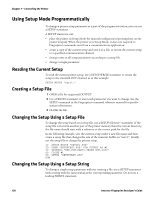Intermec PX4i Fingerprint Developer's Guide (old) - Page 139
Checking Immediate Mode and STDIO Status, Rebooting the Printer
 |
View all Intermec PX4i manuals
Add to My Manuals
Save this manual to your list of manuals |
Page 139 highlights
Chapter 7 - Controlling the Printer 10 20 30 40 50 60 70 1000 1010 2000 2010 3000 3010 A$=VERSION$(1) IF A$="PF2i" THEN GOTO 1000 IF A$="PF4i" THEN GOTO 2000 IF A$="PM4i" THEN GOTO 3000 SETUP "SETUP_PF2i.SYS" GOTO 50 SETUP "SETUP_PF4i.SYS" GOTO 50 SETUP "SETUP_PM4i.SYS" GOTO 50 Checking Immediate Mode and STDIO Status Use the IMMEDIATE statement to check the current Immediate Mode status or the status of the standard IN and OUT channels. IMMEDIATE MODE prints a line to the standard OUT port that shows the status (on or off) of the following modes: • Execution - On indicates that a Fingerprint application is running. • Immediate - On indicates the printer is in Immediate Mode. • Input - On indicates that Direct Protocol is enabled. • Layout input - On indicates that a layout is being recorded in Direct Protocol. • Debug STDIO (DBSTDIO) - On indicates that the debug standard IO is active. IMMEDIATE STDIO prints two lines to the standard OUT port with information on the current communication settings for the STDIN and STDOUT channels. Rebooting the Printer Rebooting the printer has the same consequences as switching the power off and then on. Use a REBOOT statement to reboot the printer as part of the program execution. When the printer is rebooted, a number of things happen: • The printer temporary memory ("tmp:") is erased, which means that programs not SAVEd to "/c" or "card1:" are lost, all buffers are emptied, all files are closed, all date- and time-related formats are lost, all arrays are lost, and all variables are set to zero. Fonts and images stored in the temporary memory are erased. • All parameters in the Fingerprint instructions are reset to default. • The printer performs a number of self-diagnostic tests, such as printhead resistance check and memory checksum calculations. • The printer checks for possible optional devices such as an interface board or cutter. • The printer memory is searched for possible startup programs. The first startup program found is executed. • The printer internal clock is reset to default, or updated from the real-time clock if one is installed. Intermec Fingerprint Developer's Guide 123