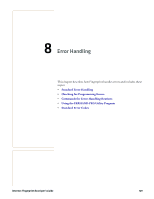Intermec PX4i Fingerprint Developer's Guide (old) - Page 146
Standard Error Handling, Choosing an Error Message Format
 |
View all Intermec PX4i manuals
Add to My Manuals
Save this manual to your list of manuals |
Page 146 highlights
Chapter 8 - Error Handling Standard Error Handling In most application programs, it is useful to include some kind of error handler. The complexity of the error handler depends on the application and how independently the printer works. For flexibility, Intermec Fingerprint includes a number of tools for designing custom error handling routines. Fingerprint includes hardware-based error handling, such as reporting "out of media" errors when the Print or Feed keys are pressed during a print job, or if batch printing is interrupted by pressing the Print or Pause keys. Additionally, during program execution, Fingerprint performs these checks: • Syntax Check. Each program line or instruction received on the standard IN channel is checked for possible syntax errors before it is accepted. If two-way communication is established, error messages (for example, "Feature not implemented" or "Font not found") are transmitted to the host on the standard OUT channel. • Execution Check. Any program or hardware error that stops the execution is reported on the standard OUT channel. In case of program errors, the number of the line where the error occurred is also reported (for example, "Field out of label in line 110"). After the error has been corrected, the execution must be restarted by means of a new RUN statement, unless the program includes a routine for dealing with the error condition. Note: For two-way communications, these conditions must be fulfilled: • Serial communications are established with the host • Std IN channel = Std OUT channel • Verbosity is enabled Choosing an Error Message Format Using the system variable SYSVAR(19), you can choose between four types of error messages. This is illustrated by the following examples using error #19: • "Invalid font in line 10" (default) • "Error 19 in line 10: Invalid font" • "E19" • "Error 19 in line 10" For more information, see the SYSVAR information in the Intermec Fingerprint Command Reference Manual. 130 Intermec Fingerprint Developer's Guide