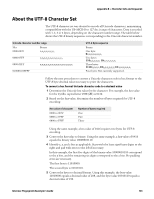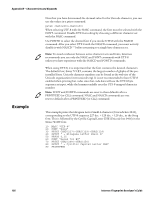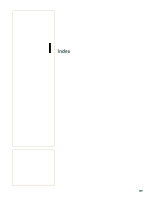Intermec PX4i Fingerprint Developer's Guide (old) - Page 172
Example, This example prints the Hiragana Letter Small A character Unicode hex 3041
 |
View all Intermec PX4i manuals
Add to My Manuals
Save this manual to your list of manuals |
Page 172 highlights
Appendix B - Character Sets and Keywords Example Now that you have determined the decimal value for the Unicode character, you can use the values in a print command: prtxt chr$(208)+chr$(150) When selecting UTF-8 with the NASC command, the font must be selected with the FONT command. Disable UTF-8 encoding by choosing a different character set with the NASC command. Use FONTD to select the desired font if you invoke UTF-8 with the NASCD command. After you select UTF-8 with the NASCD command, you must actively disable it with NASCD "" before returning to a single-byte character set. Note: To avoid confusion between active character sets and fonts, Intermec recommends you use only the NASC and FONT commands with UTF-8 unless you have experience with the NASCD and FONTD commands. When using UTF-8, it is important that the font contains the desired characters. The default font, Swiss 721 BT, contains the largest number of glyphs of the preinstalled fonts. Unicode character numbers can be found at the web site of the Unicode organization (www.unicode.org). It is not recommended to have UTF-8 enabled when printing bar codes since bar code data will use the UTF-8 byte sequence as input, while the human readable uses the UTF-8 mapped character number. Note: FONT and FONTD commands are reset to their defaults after a PRINTFEED (or CLL) command. NASC and NASCD commands are not reset to default after a PRINTFEED (or CLL) command. This example prints the Hiragana Letter Small A character (Unicode hex 3041), corresponding to the UTF-8 sequence 227 dec. + 129 dec. + 129 dec., in the Song font. This is followed by the Cyrillic Capital Letter ZHE (Unicode hex 0416) in the Swiss 721 BT font. 10 NASC "UTF-8" 20 FONT "Song" 30 PRTXT CHR$(227)+CHR$(129)+CHR$(129) 40 PRTXT " = Hiragana Letter Small A" 50 PRPOS 0,35 60 FONT "Swiss 721 BT" 70 PRTXT CHR$(208)+CHR$(150) 80 PRTXT " = Cyrillic Capital Letter ZHE" 90 PRINTFEED 156 Intermec Fingerprint Developer's Guide