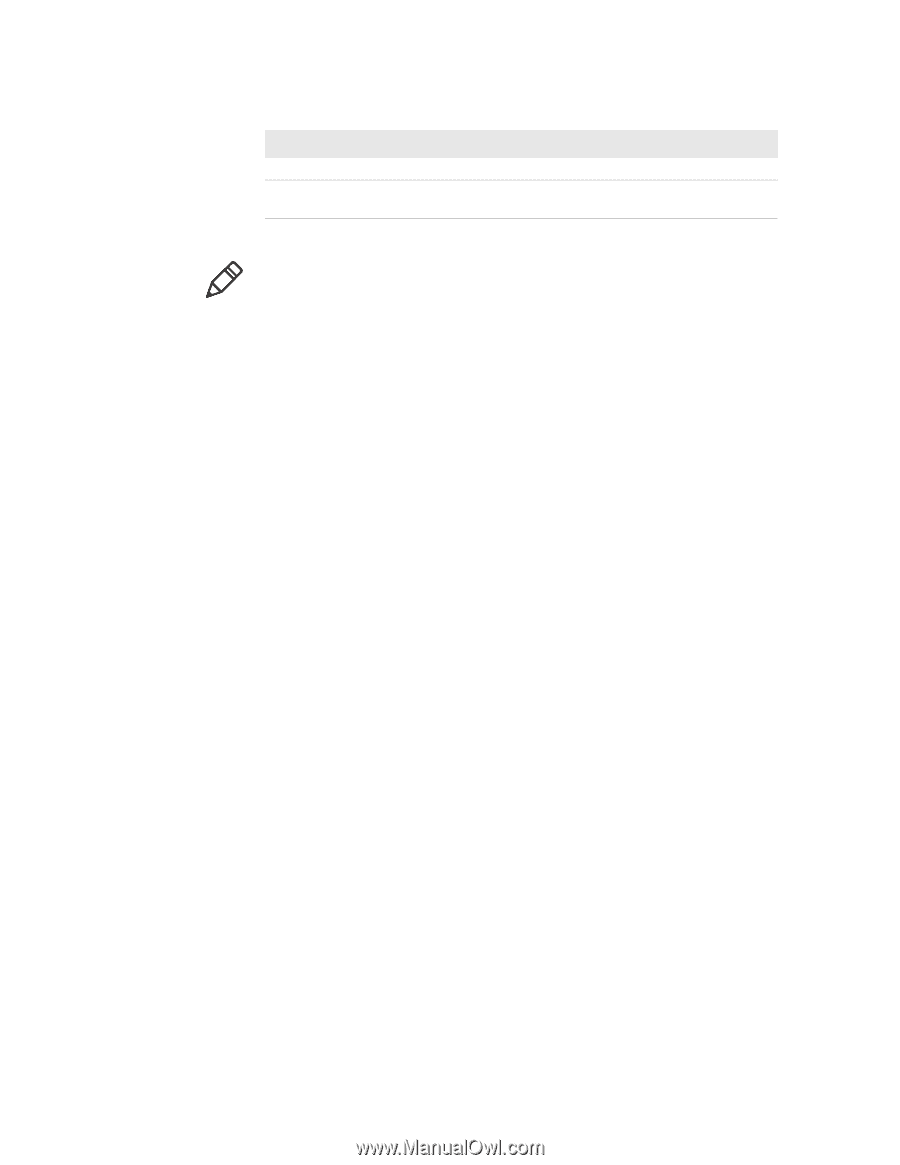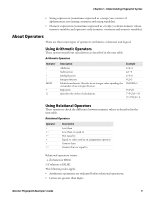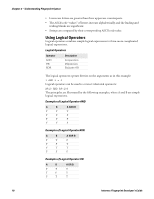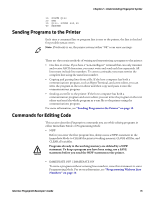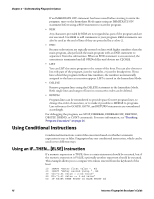Intermec PX4i Fingerprint Developer's Guide (old) - Page 28
About Immediate Mode, Sending Command Strings in Immediate Mode - label printer
 |
View all Intermec PX4i manuals
Add to My Manuals
Save this manual to your list of manuals |
Page 28 highlights
Chapter 2 - Understanding Fingerprint Syntax Special Devices (continued) Name storage: wand: Refers To Can Be OPENed For Electronic key. Input/Output/Random Data from Code 128 bar code via printer bar Input code wand interface. Note: Device names must be lowercase characters only and enclosed by quotation marks (for example, "/c"). Some devices must have a trailing colon (:) as shown. Devices are referred to by name with directory commands, such as SAVE, KILL, or FORMAT, and with OPEN statements. In instructions used in connection with communication (for example BREAK, BUSY/READY, COMSET), the keyboard/display unit and the communication channels are specified by numbers instead of names: 0 = "console:" 1 = "uart1:" 2 = "uart2:" 3 = "uart3:" 4 = "centronics:" 5 = "net1:" 6 = "usb1:" About Immediate Mode In Immediate Mode, Fingerprint commands are executed at once as soon as a carriage return is received. Most commands can be used, but cannot be saved after execution. The Immediate Mode can be used for three main purposes: • Send commands to print labels that you will never need to print again. • Send command strings which have been edited and saved as a file on the host computer. This method resembles the so-called "Escape sequences" used in other types of label printers. • Send commands that can be used in either Immediate or Programming Mode, such as DELETE, LOAD, MERGE, NEW, REBOOT, or RUN. Any command line not starting with a number but ending in a carriage return is treated as an Immediate Mode command. Sending Command Strings in Immediate Mode You can send command strings in Immediate Mode to print label formats. Command strings can be issued in a single line: 12 Intermec Fingerprint Developer's Guide