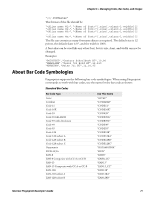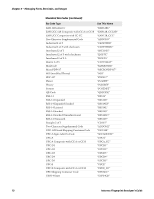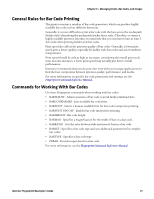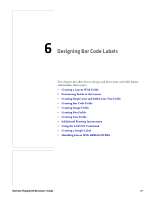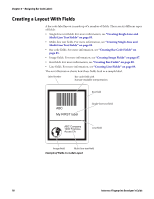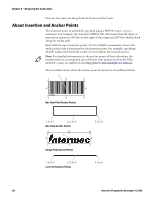Intermec PX4i Fingerprint Developer's Guide (old) - Page 91
Listing Images, Removing Images and Image Files - driver
 |
View all Intermec PX4i manuals
Add to My Manuals
Save this manual to your list of manuals |
Page 91 highlights
Chapter 5 - Managing Fonts, Bar Codes, and Images 50 INPUT "Protocol:", P$ 60 STORE IMAGE N$, W%, H%, P$ 70 STORE INPUT 100 80 STORE OFF RUN The system variable SYSVAR allows you to check the result of an image download using STORE INPUT: • SYSVAR (16) reads the number of bytes received. • SYSVAR (17) reads the number of frames received. Both values are reset when a new STORE IMAGE statement is executed. A special case involves print images complying with the PRBUF protocol. These are not normal pictures or logotypes, but complete labels including including printable objects which have been designed in some application program or printer driver in the host. Using the PRBUF statement, these print images can be downloaded directly to the printer image buffer and printed, but cannot be saved in the printer. Listing Images The names of all images stored in printer memory can be listed to the standard OUT channel using an IMAGES statement, or to a program using the IMAGENAME$ function. Image files can be listed to the standard OUT channel using a FILES statement. This example lists all standard images in the printer memory. IMAGES This results in: CHESS2X2.1 DIAMONDS.1 3568692 bytes free Ok CHESS4X4.1 GLOBE.1 1717812 bytes used Removing Images and Image Files Images can be removed from the read/write devices ("/c", "tmp:", and "card1:") using REMOVE IMAGE statements. Image files can be removed from the read/write devices ("/c", "tmp:", and "card1:") using KILL statements. Intermec Fingerprint Developer's Guide 75