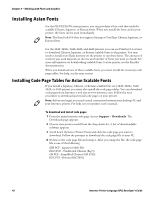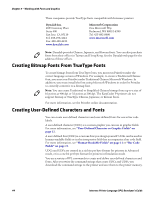Intermec PX6i Intermec Printer Language (IPL) Developer's Guide (old) - Page 50
Using IPL Commands to Download Fonts, Downloading Bitmap Fonts
 |
View all Intermec PX6i manuals
Add to My Manuals
Save this manual to your list of manuals |
Page 50 highlights
Chapter 3 - Working with Fonts and Graphics For more information on using PrintSet to download fonts, see the PrintSet online documentation. Using IPL Commands to Download Fonts Although the easiest way to download fonts is with PrintSet, you can also use the IPL command set to create and download user-defined bitmap and outline fonts to your Intermec printer. Downloading Bitmap Fonts To learn more about bitmap font formats, see "Creating User-Defined Font Characters for Advanced Mode" on page 53. Downloading Outline Fonts If you need to download an outline font but you cannot use PrintSet, you can: • create a program to convert the outline font to a format you can download to the printer. • manually convert the outline font to a format you can download to the printer. When you convert an outline font to a format you can download to the printer, you must change the font character data into nybblized data that the printer can interpret. When you nybblize data, you divide each byte of data into two bytes. For example: byte 0xAB becomes two bytes: 0x41, 0x42 or text string "AB" To manually download an outline font to your printer 1 Nybblize the font data. Divide the nybblized data into separate lines preceded by the j command (for more information, see the Outline Font, Download command in the IPL Command Reference Manual). Remember to wrap the entire line in and ;. You need short lines for limited message length protocols and to make modifying easier by using an editor or word processing program. 2 Include IPL commands to instruct the printer what to do with the font data. For help, see the following example. 3 Send the commands to the printer using one of the methods described in Chapter 1. This is an example of a nybblized outline font file that includes IPL commands to send it directly to a printer. Nybblized Outline Font File Example Command RCP J03,Times,1; j0001000000110100000400604c545348efe24cd00000; Definition Enter Program mode. Create TrueType font 3 and give it the name Times. TrueType data string. 40 Intermec Printer Language (IPL) Developer's Guide