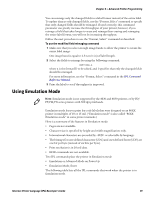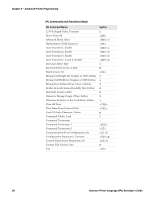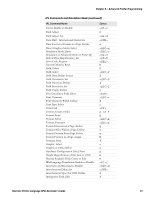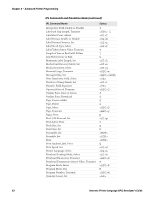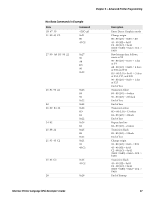Intermec PX6i Intermec Printer Language (IPL) Developer's Guide (old) - Page 72
Advanced Printer Programming, Intermec Printer Language IPL Developer's Guide
 |
View all Intermec PX6i manuals
Add to My Manuals
Save this manual to your list of manuals |
Page 72 highlights
Chapter 4 - Advanced Printer Programming IPL Commands and Emulation Mode (continued) IPL Command Name Interpretive Field, Enable or Disable Label and Gap Length, Transmit Label Rest Point, Adjust Label Retract, Enable or Disable Label Retract Distance, Set Label Stock Type, Select Label Taken Sensor Value, Transmit Length of Line or Box Field, Define Line Field, Create or Edit Maximum Label Length, Set Media Fault Recovery Mode, Set Media Sensitivity, Select Memory Usage, Transmit Message Delay, Set Next Data Entry Field, Select Number of Image Bands, Set Numeric Field Separator Options Selected, Transmit Outline Font, Clear or Create Outline Font, Download Page, Create or Edit Page, Delete Page, Select Page, Transmit Pages, Print Pin 11/20 Protocol, Set Pitch Label, Print Pitch Size, Set Point Size, Set Postamble, Set Preamble, Set Print Print Quality Label, Print Print Speed, Set Printer Language, Select Printhead Loading Mode, Select Printhead Parameters, Transmit Printhead Temperature Sensor Value, Transmit Program Mode, Enter Program Mode, Exit Program Number, Transmit Quantity Count, Set Syntax I L f R r T T l L L e g m I O J j S s G y p p C g k Q S l h H P P R M 62 Intermec Printer Language (IPL) Developer's Guide