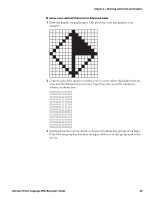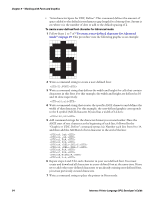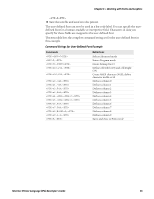Intermec PX6i Intermec Printer Language (IPL) Developer's Guide (old) - Page 61
Full ASCII Table on and then in Program mode
 |
View all Intermec PX6i manuals
Add to My Manuals
Save this manual to your list of manuals |
Page 61 highlights
Chapter 3 - Working with Fonts and Graphics Group 1 01000000 01000000 01100000 01010000 01001000 01000100 01000010 01111111 01111110 01111100 01111000 01110000 01100000 01000000 01000000 Group 2 01000010 01000101 01001000 01010000 01100000 01000000 01000000 01111111 01000011 01000011 01100011 01010011 01001011 01000111 01000010 Group 3 01000000 01000000 01000000 01000000 01000000 01000001 01000010 01000111 01000010 01000001 01000000 01000000 01000000 01000000 01000000 Bit 7 Bit 0 Bit 7 Bit 0 Bit 7 Bit 0 Reading from left to right, each line is now made up of three eight-digit groups, and each group represents an ASCII character in binary form. 6 Translate each line into a string of three ASCII characters. For a list of ASCII characters and binary equivalents, see "Full ASCII Table" on page 76. For example, reading from left to right, the first line is: 01000000 0100001001000000 The equivalent ASCII characters are @B@. The entire format should look like this: @B@ @E@ `H@ PP@ H`@ D@A B@B G ~CB |CA xc@ pS@ `K@ @G@ @B@ 7 In a new text file, write command strings to place the printer in Advanced mode and then in Program mode: C P 8 Write a command string to create a user-defined character, and define its size as 15 x 15 dots: G1;x15;y15 9 Add command strings for the graphic format you created in step 6. Place the ASCII start of text character at the beginning of each line, followed by the Intermec Printer Language (IPL) Developer's Guide 51