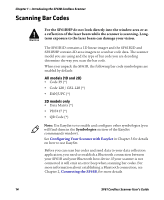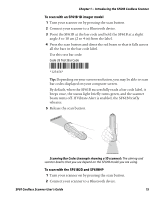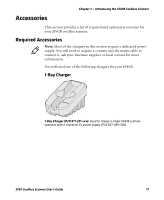Intermec SF61B SF61 Cordless Scanner User's Guide - Page 22
Using Vibrate Alert, Default SF61B Beep and Vibrate Alert Descriptions
 |
View all Intermec SF61B manuals
Add to My Manuals
Save this manual to your list of manuals |
Page 22 highlights
Chapter 1 - Introducing the SF61B Cordless Scanner Default SF61B Beep and Vibrate Alert Descriptions Beep Sequence What it Means Two fast beeps The scanner successfully scanned a configuration bar code Two beeps, bitonal The scanner is docked correctly in a battery charger. Six very fast beeps Transmission error and vibrate alert or Configuration bar code was not accepted Series of beeps The scanner is connecting to a Bluetooth host. from low to high Series of beeps from high to low (cannot be deactivated) The scanner is disconnecting from a Bluetooth host. Note 1: The scanner does not beep when disconnecting automatically after a long period of inactivity. Note 2: The scanner performs a hardware reset (restart) when it is disconnected from EasySet (two beeps and a vibrate alert by default). Six-beep melody (cannot be deactivated) Scanner confirmation after rescue procedure (see in Chapter 4). Using Vibrate Alert Note: You can use EasySet to modify the default vibrate alert settings if you wish (Operating settings > Beeps / LEDs > Vibrate alert). In this Manual and in EasySet, default settings are indicated by "(*)" after the name of the default setup command. You can configure the SF61B to vibrate when it successfully decodes a bar code. This feature can be useful in these situations: • You are in a noisy environment, such as a busy warehouse, where it can be difficult to hear the beeps. • You are working in a quiet environment, such as a library, where you do not want to make a lot of noise. 12 SF61 Cordless Scanner User's Guide