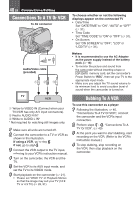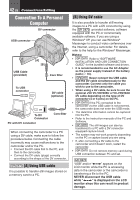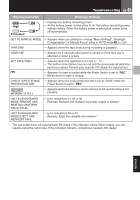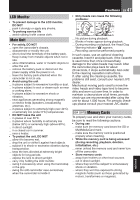JVC D870U Instruction Manual - Page 44
Problem, Possible Cause, Remedy, The color of Snapshot
 |
UPC - 046838032493
View all JVC D870U manuals
Add to My Manuals
Save this manual to your list of manuals |
Page 44 highlights
44 EN Troubleshooting Problem Possible Cause Remedy The tape is moving, but there is no picture. • Your TV has AV input terminals, «Set the TV to the mode or channel but is not set to its VIDEO mode. appropriate for video playback. (੬ 40) • The cassette holder cover is open. «Close the cassette holder cover. (੬ 18) Blocks of noise appear during playback, or there is no playback picture and the screen becomes blue. «Clean the video heads with an optional cleaning cassette. (੬ 4) The color of Snapshot looks strange. • The light source or the subject does not include white. Or there are various different light sources behind the subject. «Find a white subject and compose your shot so that it also appears in the frame. (੬ 35)
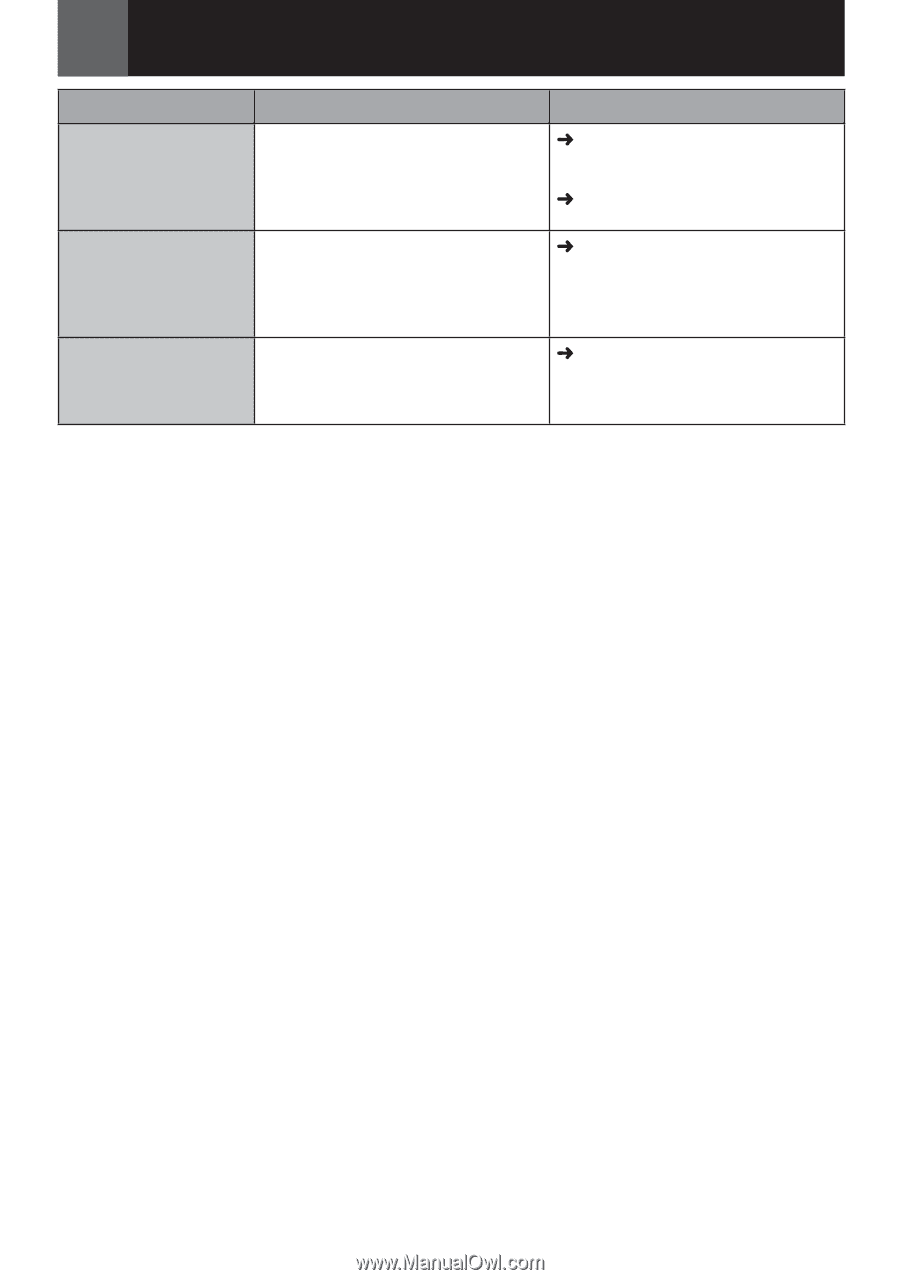
44
EN
Troubleshooting
Problem
Possible Cause
Remedy
The tape is moving, but
there is no picture.
• Your TV has AV input terminals,
but is not set to its VIDEO mode.
• The cassette holder cover is open.
Set the TV to the mode or channel
appropriate for video playback.
(
±
40)
Close the cassette holder cover.
(
±
18)
Blocks of noise appear
during playback, or
there is no playback
picture and the screen
becomes blue.
Clean the video heads with an
optional cleaning cassette.
(
±
4)
The color of Snapshot
looks strange.
• The light source or the subject
does not include white. Or there
are various different light sources
behind the subject.
Find a white subject and compose
your shot so that it also appears
in the frame. (
±
35)