JVC GC FM1 Detailed User Guide - Page 16
Deleting Files, Press the, button., buttons to select a file., buttons and press the set
 |
UPC - 046838041426
View all JVC GC FM1 manuals
Add to My Manuals
Save this manual to your list of manuals |
Page 16 highlights
Deleting Files Preparation: Select the playback mode. 1 Press the 7 button. 2 Press the buttons to select a file. 3 Press the $ button. 4 Press the £ , ¤ buttons and press the set button to select [Yes]. NOTE • You can also delete by pressing the $ button while a video is playing back or a still image is displayed. • You cannot delete all the files at once. 16
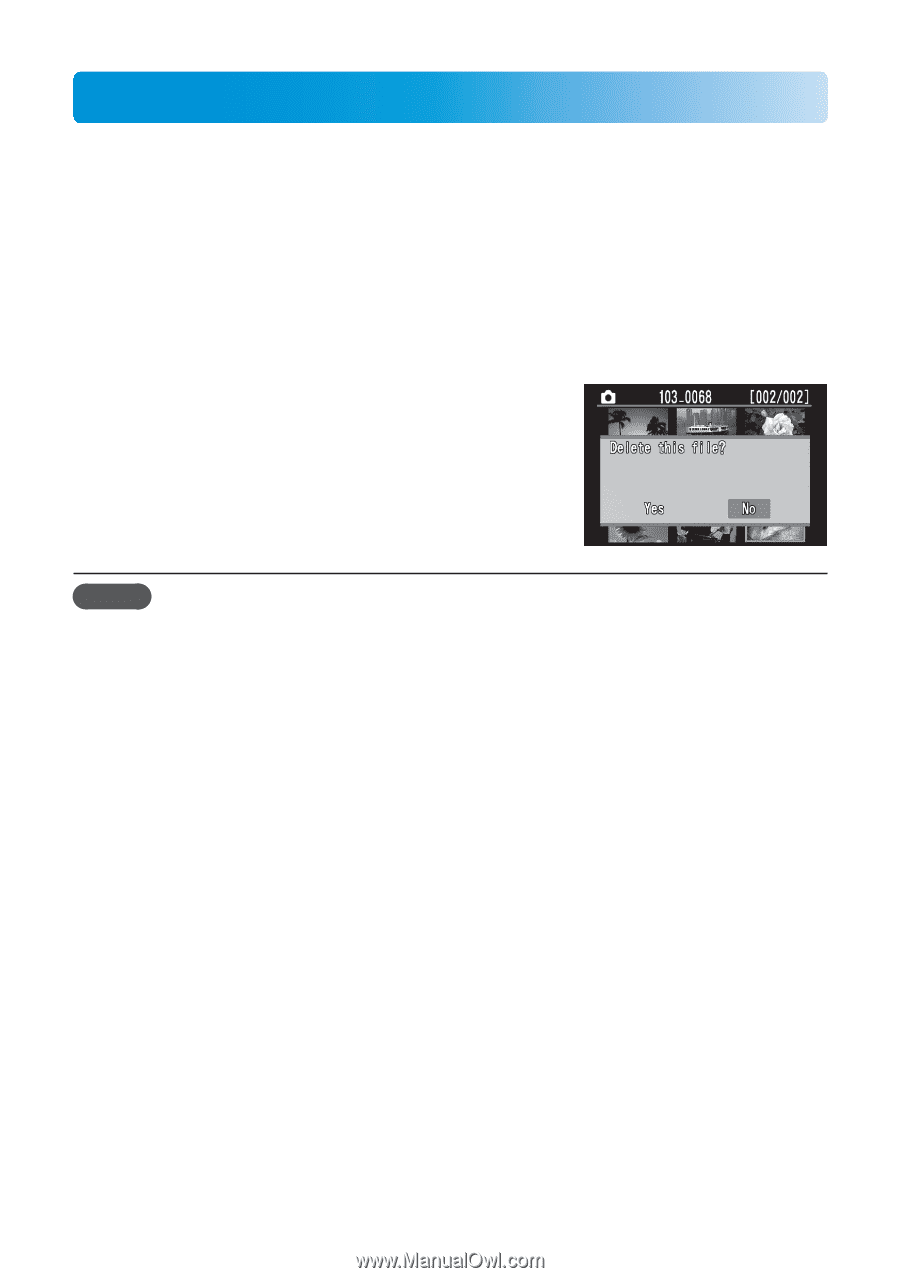
16
Deleting Files
Preparation:
Select the playback mode.
1
Press the
7
button.
2
Press the
¡
,
¢
,
£
,
¤
buttons to select a file.
3
Press the
$
button.
4
Press the
£
,
¤
buttons and press the set
button to select [Yes].
NOTE
•
You can also delete by pressing the
$
button while a video is playing back or a still image is
displayed.
•
You cannot delete all the files at once.














