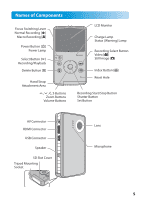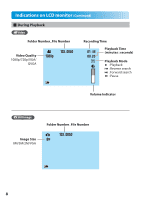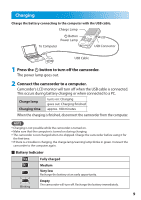JVC GC FM1 Detailed User Guide - Page 6
Accessories, Attaching the Hand Strap, Indications on LCD monitor, Index, To delete/redisplay - camcorder
 |
UPC - 046838041426
View all JVC GC FM1 manuals
Add to My Manuals
Save this manual to your list of manuals |
Page 6 highlights
Accessories USB Cable (WUU102SCP001) AV Cable (WPU122SCP001) Hand Strap Attaching the Hand Strap To guard against dropping the camcorder, we recommend attaching the hand strap. NOTE • When carrying the camcorder, please be careful not to drop it. Dropping it may cause injury or a malfunction of your camcorder. • When a child uses the camcorder, there must be parental guidance. Indications on LCD monitor 88Index ! Videos / # Still Images Mode Indicator Folder Number_File Number Current Page/ Total Number of Pages 88To delete/redisplay characters and symbols on the LCD monitor Press the 7 button for more than 2 seconds. 6
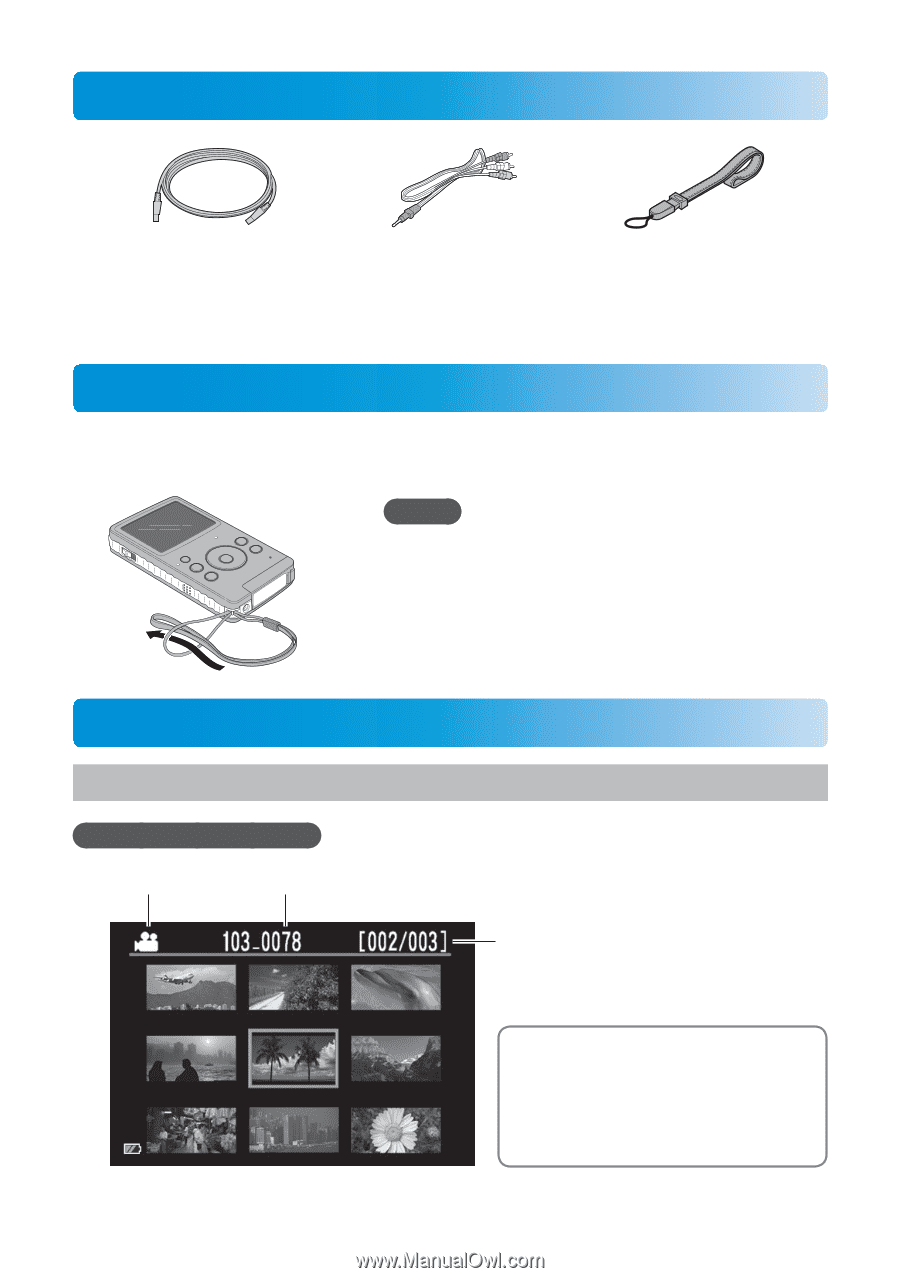
6
Indications on LCD monitor
Mode Indicator
Folder Number_File Number
Current Page/
Total Number of Pages
Index
8
!
Videos /
#
Still Images
Hand Strap
AV Cable
(WPU122SCP001)
To guard against dropping the camcorder, we recommend attaching the
hand strap.
Attaching the Hand Strap
Accessories
USB Cable
(WUU102SCP001)
NOTE
•
When carrying the camcorder, please be careful
not to drop it. Dropping it may cause injury or a
malfunction of your camcorder.
•
When a child uses the camcorder, there must be
parental guidance.
To delete/redisplay
8
characters and symbols
on the LCD monitor
Press the
7
button for more
than 2 seconds.